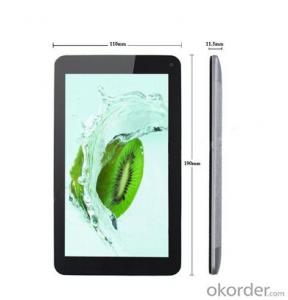7 Inch Child Pad Dual Core, HD Screen Tablet PC CM79
- Loading Port:
- Shekou
- Payment Terms:
- TT or LC
- Min Order Qty:
- 1000 unit
- Supply Capability:
- 50000 unit/month
OKorder Service Pledge
OKorder Financial Service
You Might Also Like
Product Description
| CPU | ARM Boxchip A23 Cortex™-A7 Dual-Core |
| GPU | 2D/3D Mali400Supports OpenGL ES 2.0 / VG 1.1 standards |
| Operate system | Android 4.4.2 |
| Resolution | 480*272 |
| Memory | RAM 1GB DDR3 |
| ROM | 8GB |
| Battery | 3.7V/3000mAh Li-polymer |
| InternetWIFI | WiFi (IEEE 802.11b/g/n) |
| Speaker | 1 * 1W / 8Ω |
| I/O port | |
| TF card | Built-in |
| USB | Micro 5PIN USB 2.0 & USB Charger |
| earphone | 1X 3.5mm Earphone plug |
| MIC | Built-in |
| Camera | 2.0MP rear |
| Multimedia | Audio format MP3,WMA,AAC,WAV,OGG,FLAC,APE |
| G-mail | |
| Game | Multi games supported |
| File Manager | Built-in |
Product Photo

FAQ
1. Question: What is your product quality?
Answer: 100% test before shipping ,one year warranty , very few defective rate .
2. Question: Can you put my brand name (logo) on the phone ?
Answer: Yes, for samples order we can't print logo,if order over 3000pcs , we can do OEM your logo on back cover
and box ,turn on picture and unlock slide sign , menual all of this with your logo on .
3. Question: which way to ship the goods to me ?
Answer: By fedex , Dhl for small order ,big order by air or by sea .
4. Question: What payment method do you accept?
Answer: T/T ,LC and West Union.
5. Question: if the goods has problem ,how to solve it?
Answer : if goods has problem , it can send back us , we will repair to you
- Q: Has Microsoft's new Surface tablet been able to run PC software?
- Surface RT version can not run PC version of the software, Surface PRO version, you can run PC version of the software.
- Q: Apple iPad tablet PC driver, it is best free of charge ha!Which prawns know please give address, thank you
- IPad should be able to beat the e-book overlord - Amazon Kindle, I posted some of the recent iPad survey to see you, this is Paul times. Apple's Tablet PC, iPad, will soon be available in the United States in August 8th, with 890 thousand orders in the first week since iPad opened its order in August 88th
- Q: Apple Tablet PC on how to set up models?
- To one question can be asked.
- Q: Is a tablet PC a mobile phone or a computer?
- First, the tablet is not a computer, and its performance:1, tablet PCs belong to the computer.Desktop computers are also computers in 2 and 90s.3, in the current, medium, mainstream Tablet PC configuration and our desktop performance is very different.4, nor is there a flat platform that basically tracks the performance of platform machines, but the price is alarmingly high, at least twice as much as the desktop with the same performance.Two, flat panel mobile phone performance and how almost?:1, originally, at present the most mainstream flat, with the system is Android, Android was designed for mobile phones.2, smart phones, in fact, is the convergence of mobile phones and computers, that is, the upgraded version of the phone, with a little bit of computer hardware and applications. A good mobile phone may be near a tablet, or even near a desktop.Three, tablets and mobile phones are no substitute for desktops at the moment. Of course, desktops are far from their rivals in touch, entertainment, and portability. They complement each other.Four. Know where they stand before you know what you need.Five, note that most operating systems on tablets and phones are fundamentally different from desktop computers, and applications cannot be used in general.
- Q: My tablet screen is broken. I want to buy one on the Internet, but I don't know how many inches the display is. How do I know the size of this screen?
- Most of them are 7 inches. You can check the information of this flat on the Internet
- Q: How do you copy files from a tablet PC into a laptop?
- Can be connected to the computer through a data line, put the tablet computer as one or more drives, direct copy files;Through Bluetooth hardware docking, software sharing, the tablet PC files transferred to notebook computers;You can also transfer files from a tablet PC to a laptop via network chat tools such as QQ and so on!
- Q: Tablet PC black screen
- The tablet black screen recommends doing the following:1, the flat plug in the charger to see if it can charge, there may be no electricity, flat automatic shutdown.2, charging process, try to boot.3, the card on the flat out, and then press the boot button for more than 10 seconds, the test can boot, this is a table machine mandatory restart method.If you still can not boot, or the battery is broken, or a hardware or software failure, it is recommended to send the tablet to the brand service center for testing.
- Q: How does mobile phone connect with tablet PC hot spot
- Connect your mobile phone to the Internet (that is, mobile phone traffic), and then open the phone WLAN hotspot, add a password, the tablet PC WIFI open, enter the password on it. Actually, turn your cell phone into a wireless router. If you want to transfer files from two things, use Bluetooth directly
- Q: Is it very heavy to use GPRS?
- Your tablet to support 3G Internet access, there are 3G modules to plug in SIM card access, without 3G module, usually buy a USB card on the Internet (must support the Android system) can also. Use, flow with the mobile phone online as pull, download things, watch video, it costs traffic, but the Internet is ok.
- Q: How does the apple tablet screen rotate?
- Apple tablet rotation method:1, open the tablet computer, on the main screen, from the bottom up paddling, open the menu bar.2, there is a rotary lock, the icon is a small lock.3. Make sure the lock is locked (if a lock appears in a circle above the main screen)4, this time, click on, that setting is gray, that is, opened the automatic rotation. When the screen placed sideways will rotate.
Send your message to us
7 Inch Child Pad Dual Core, HD Screen Tablet PC CM79
- Loading Port:
- Shekou
- Payment Terms:
- TT or LC
- Min Order Qty:
- 1000 unit
- Supply Capability:
- 50000 unit/month
OKorder Service Pledge
OKorder Financial Service
Similar products
Hot products
Hot Searches
Related keywords








![Microsoft Surface Pro 2 128Gb 4Gb Ram [Without Keyboard] Tablet Pc Dropship Wholesale](https://file2.okorder.com/prod/2014/06/27/6b8257e5c42d7429a2e894a9672a4554/232bdd9418e09d5a129a0a1aa3e48c12_300.jpg)