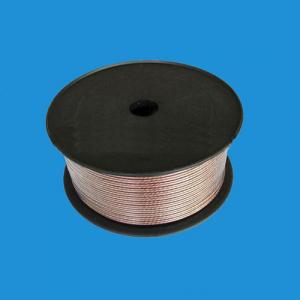1 In 4 Out HDMI Splitter 3D 1080P
- Loading Port:
- Guangzhou
- Payment Terms:
- L/C,T/T
- Min Order Qty:
- 100 Pieces pc
- Supply Capability:
- 50000 Piece/Pieces per Month pc/month
OKorder Service Pledge
OKorder Financial Service
You Might Also Like
Mini HDMI splitter FJ - HD104 is a 4 ports HDMI splitter. Can allocate the HDMI signal input into 4 number is consistent, synchronous HDMI output. Small volume, convenient to carry.
1: Name: Mini HDMI splitter
2: Model: FJ - HD104
3: Input/outp:1 input 4 output
4: Support 480 I, 480 p, 720 I, 480 p, 1080 I, 1080 p
5: Supports VGA, SVGA, XGA, UXGA mode
6: HDMI 1.4 Version
7: Support 25 MHZ to 165 MHZ
8: Keep the most clear resolution HDMI video connection
9: Power supply specifications: input DC5V
10:Iin line with the HDCP protocol
11:Plug and play, easy to use, do not need to install the software
12:Support 3 d playback
13: Color box size: 180*65*25mm
Why we choose Okorder.com?
Okorder.com is a professional and reliable online E-market place
Providing a variety of products with reasonable prices
High quality goods provided by factory suppliers
Shipping to over 200 countries.
One-stop sourcing
Dubai Logistic Complex
Okorder Quality Control?
We hold a very strict quality control system to check every connector of our products for your safety.
Okorder services for you
1. We will reply you in detail within 24 hours
2. We own well-trained and professional sales and after- sale services who can speak fluent English.
3. We offer OEM services and can print your own logo on products.
4. We have strong ability to do ODM projects.
- Q: After the installation of digital TV set-top box after the cauldron can still use it
- First, Alaska is a working dog, its specialty is pulling carts It is characterized by strong, strong survivability, easy-going but strong self-consciousness
- Q: Inserted in the red jack I can not hear the other voice, inserted in the blue jack each other can not hear my voice. I was HP-W7 system. Thank you!
- External camera audio cable, usually the camera comes with the microphone line. The specific steps are as follows: . the audio cable inserted in the desktop behind the red audio jack (mic microphone). . click the lower right corner of the screen volume small icon. . in the pop-up volume control options in the election properties. . in the pop-up properties in the choice of recording, click OK. . in the pop-up recording control click to select the microphone.
- Q: Can not see the above has been shown "no signal, please check the signal input cable" more
- USB extension line is too long lead to serious signal attenuation, not the power of things, you do not see the Internet cafes with a coaxial cable signal line
- Q: 4 vertical speakers and two subwoofer, a total of 6 speakers input interface, can not be directly connected to the power amplifier above ah, the machine itself does not have the synthesis of the lost Ji Ji You Kouzhuo Feng Feng auxiliary ink out of the interface, no way to direct Received above the amplifier. My purpose is to DVD to put a karaoke disc, and then connect the amplifier, microphone and speakers are connected to the amplifier, the music box microphone sound directly through the 5590 Blu-ray machine out of the six speakers. Thank you master! More
- On the back of the map on the line immediately someone will tell you more than you ask so much faster
- Q: Skyworth 32L05HR37 inch how an external computer speakers
- Go directly to the electronic city to buy the root of the plug to turn 3.5 plug the line will be able to make your Skyworth 32L05HR37 LCD factory trip class trip trip trip poetry leopard beam TV external computer speakers. The specific connection is: Lotus plugs connected to the LCD TV audio output 3.5 connector into the computer speaker audio input can make your computer speakers to hear the sound of the TV.
- Q: What is the difference between HD and DVI lines?
- YZ: medium-sized rubber sheathed flexible cable for a variety of mobile electrical equipment and tools; YC: medium-sized rubber flexible cable for a variety of mobile electrical equipment, can withstand greater mechanical external force. ]
- Q: Surveillance camera has a simulation camera and web camera two, what is the difference? Also, the use of wireless walkie-talkie need to state approval?
- You can not use ordinary wires or telephone lines as audio lines, because the transmission of audio signal line is the need for a shield, if there is no shield, it will be sensitive to clutter or interference signals, these signals with the audio signal transmission, It will cause the audio signal is chaotic, seriously affect the signal quality, or even can not be used. 3.5 connector with shielded two-channel signal line, the shield ground, (that is, the largest piece of solder joints), the core connected to the left and right channels, (that is, the two solder pads smaller solder joints Yes).
- Q: How does the TV set-top box data cable?
- Set-top box installation method / step: the white cable TV line connected to one end of the cable TV terminal box connected to the other end of the set-top box after the RF input. Cable TV set-top box installation Note: cable TV terminal box with TV and FM two output ports to be connected to the TV output port; set-top box after the RF input port is helically available set-top box accessories in the adapter Transfer. Connect the set-top box to the TV with a trumpet audio and video line. One end of the control color were inserted into the set-top box after the audio and video output, the other end of the same method into the TV audio and video input. Cable TV set-top box installation Note: TV audio and video port generally have a number of groups, divided into audio and video input and audio and video output, each group by AV. AV. ¨¨¨ or input . audio and video cable into which group of input on the use of TV which video to watch digital TV, such as the insertion of the "audio and video input", and then insert the audio and video input, Enter 2 ", will TV to AV2 watch digital TV programs. check whether the smart card has been properly placed in the set-top box. The correct placement method is: smart card color face up, red arrow inward. Set-top box front panel has a card interface, the smart card can be placed on the right. Turn on the TV and set-top box power, use the TV remote control on the video conversion button to the TV to the correct video. Cable TV set-top box installation details: TV remote control video conversion keys are generally marked as: "AV" or "AV / TV" or "video" or "TV / video" or "→ ⊙". the TV screen appears on the screen set the contents of the set-top box, if prompted to search for the program in accordance with the instructions or instructions to search for the program, and then you can watch the normal
- Q: How do you install a cable TV set-top box?
- To your (predecessors) colleagues to ask! Online can find relevant customer information, and now the site can find most of the relevant supply and demand units. Input Chinese characters in Google on a search there
- Q: Computer monitor VGA interface and IPTV nail plugs the number of video channels (video, voice lines) need to use what transfer to achieve the connection. Can give the best model of a connected device. More
- From both models are low-smoke halogen-free cable, the cable may be used in hotels or buildings or people more intensive traffic
Send your message to us
1 In 4 Out HDMI Splitter 3D 1080P
- Loading Port:
- Guangzhou
- Payment Terms:
- L/C,T/T
- Min Order Qty:
- 100 Pieces pc
- Supply Capability:
- 50000 Piece/Pieces per Month pc/month
OKorder Service Pledge
OKorder Financial Service
Similar products
Hot products
Hot Searches
Related keywords