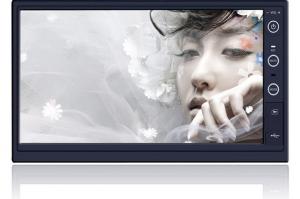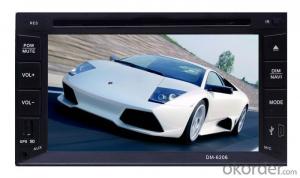Super LED Roof Monitor Dual inputs 10W Power TU1168
- Loading Port:
- Guangzhou
- Payment Terms:
- TT OR LC
- Min Order Qty:
- 50 set
- Supply Capability:
- 30000 set/month
OKorder Service Pledge
OKorder Financial Service
You Might Also Like
Technical Data
Type | LED ROOF MONITOR |
Display Size | 11.6’’ |
Colors | Black, Grey, Beige |
Aspect Ratio | 16:9 |
Power | 6W |
Power supply | DC12V |
Video | Dual inputs |
System | PAL/NTSC(Auto switching between the two systems) |
Resolution | 1024*600 |
Contrast Ratio | 500:1 |
Blue screen | Video signal disappears with automatic appearance of the blue screen |
Functions | This product has the IR emission features. |
Delivery Time | within 2 weeks after deposit arrives |
Package Unit | 10pcs/ ctn |
Size of Master Carton | 0.09CBM |
Gross Weight | 18.5kg/ctn |
| Packaging Detail: | honeycomb carton |
| Delivery Detail: | 10-15days |
Specifications
bus advertising
Support play video with connected photo and roll-text
support USD SD CF
Support cut-in broadcasting
For buses, subways, retail stores, airports. etc.
Automatically boot playback, repeat loop playback, timer switch
Text, picture, videos, play together, scroll playback
Split-screen play. custom split-screen display
Support muti-picture playback, musical background
Customized shell color, Logo
Input voltage:9-36V
USB port, CF card, SD card
Can be customized WIFI,TOUCH,FUNCTION
- Q:Touch the screen point to the location of the points, can not enter the calibration function, the point of the left is the right side of the election, press the reset button many times are useless to restart. How to automatically enter the touch calibration.
- Can first reset the navigation, and then power, after a while in the boot, some navigation will enter the touch screen calibration interface
- Q:My car dvd navigation is equipped with, no SD card slot location, how to update it, there is a plug of USB hole, who know how to use the CD update please seed, or provide the next method, if there is U disk Update the means can also be made, thank you, plus points!
- The memory card to the purchase of the store (such as the other party promised to update), by the other responsible for software updates. Or use their own card reader to connect the computer, you download the latest version of the navigation software used in the rom, according to the software instructions can be installed.
- Q:Seeking expert guidance, I downloaded from the storm video Why not broadcast on the car DVD? And in the storm video player can play.
- Because the storm download video format is bhd format, only in the use of storm video playback, the other is not, it is a special format. Like the Thunder look at the same xv file.
- Q:I have an Ouhua DVD navigation, and now DVD does not read the disc, has been changed once bald, and feel very costly. Now even more than U disk song when there will be continuous flashing refresh the song, do not read the song, sometimes heard half of the problem, not very stable, and the interface is very cottage unfriendly. If you plug in the memory card will be unable to control the sound, and each switch plug card must re-select the song, very troublesome. I am looking for a solution to the loss of the smallest music effects, such as re-install a DVD player can read the card, or amplifier, or with the original DVD audio input interface plug in MP3, so the effect will not be discounted A more optimized solution.
- You are a problem with the machine, it is recommended to repair it. Do not read the DVD read CD can be probably the problem of bald. Read the card, read U disk with the bald is not related, I think it is a circuit problem.
- Q:Car DVD with U disk to see what format is the movie ah
- Generally support AVI, and now basically support ~ ~ ~ ~
- Q:How to use the computer to download the video to the U disk inside the mv? What software what software download? I want to put it on the car DVD inside with a car DVD
- And then download a good video copy to the U disk (U disk found that the computer will show a disk, open the disk to copy the contents of the paste can be a)
- Q:What is the interface on the car DVD?
- Much like the PS2 interface
- Q:My car navigation DVD is Kay Rucker, I also under the MV, and then change the format for the resolution are not broadcast, say what the content is wrong. For 800 * 640 800 * 480 and 640 * 480. Can not play this is why? Upstairs downstairs ran 10 times, legs are running off.
- As well as the name of the video is best not to set the Chinese and symbols, numbers or pinyin for the better; U disk best 2-4G, large capacity may be wrong;
- Q:My car DVD navigation is a good helper. Is the 4S shop to send. Has been used to pass through. Recently toss a bit, plus a DSA, in front of normal, that is, from the DSA start round after round, in the round through the progress of the article, the display "program memory is insufficient!" Stopped there, and asked if there is no solution? Must give the machine plus memory stick Well? I am the hippocampus Fu three 11 models. Oil online forum, car repair professional website user name operation operation time view all
- Upstairs is the solution, my navigation and you have to send the same 11 years, equipped with good collar + pass + Kay Rucker no pressure, delete the 3D file try
- Q:My car's DVD navigation may be the cable machine, from the computer to download the storm with the storm into the avi format, but in the car to play only the sound is no screen is how is it? Seek expert answer!
- You can convert video to car DVD-specific video format files
1. Manufacturer Overview |
|
|---|---|
| Location | |
| Year Established | |
| Annual Output Value | |
| Main Markets | |
| Company Certifications | |
2. Manufacturer Certificates |
|
|---|---|
| a) Certification Name | |
| Range | |
| Reference | |
| Validity Period | |
3. Manufacturer Capability |
|
|---|---|
| a)Trade Capacity | |
| Nearest Port | |
| Export Percentage | |
| No.of Employees in Trade Department | |
| Language Spoken: | |
| b)Factory Information | |
| Factory Size: | |
| No. of Production Lines | |
| Contract Manufacturing | |
| Product Price Range | |
Send your message to us
Super LED Roof Monitor Dual inputs 10W Power TU1168
- Loading Port:
- Guangzhou
- Payment Terms:
- TT OR LC
- Min Order Qty:
- 50 set
- Supply Capability:
- 30000 set/month
OKorder Service Pledge
OKorder Financial Service
Similar products
New products
Hot products
Hot Searches