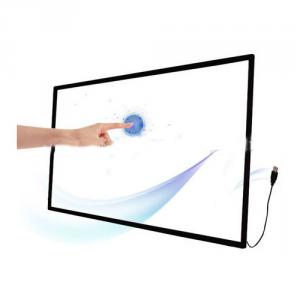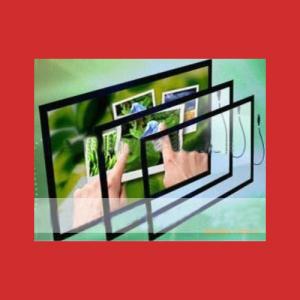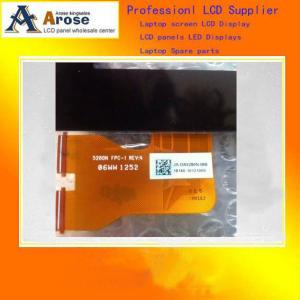10.4'' Touch Screen Pos Monitor With Metal Case Monitor Yt1042
- Loading Port:
- Shenzhen /Hongkong
- Payment Terms:
- L/C,T/T
- Min Order Qty:
- 1 Piece unit
- Supply Capability:
- 10000 Pieces per Month unit/month
OKorder Service Pledge
OKorder Financial Service
You Might Also Like
10.4'' Touch Screen POS Monitor with Metal case Monitor YT1042
Touch Metal Case Monitor for Industrial using, Can also be used as KIOSK, Restaurant, ATM, KTV, Gaming Machnies and some other entertainment places
VGA/AV/DVI/Touch/HDMI functions available.
Advantages:
1.Sample is available
2.CE/RoHS/RoHS certificate are approval
3. Our own Drawing Designer
4. 4-wire / 5-wire resistvie touch & IR Touch available.
5. 1 year free warranty and three years free maintance.
6. ODM OEM orders are available.
7. Supllier of Careefour for POS systerm.
Product details
| Name | 10.4 inch Open frame LCD Monitor | |
| Model | YT1042 - O | |
| Backlight | LED Backlight | |
| LCD Panel | CHIMEI (Innolux) | |
| Display Type | 4:3 Ratio10.4″Active Matrix TFT LED | |
| Active Display Area | 211.2(W) X 158.4(H) mm | |
| Pixel Pitch | 0.264(W) X 0.264(H) mm | |
| Brightness | 350 cd/m2 | |
| Native Resolution | 800*600 | |
| Contrast Ratio Typically | 500:1 | |
| Viewing Angle | 140° /120° | |
| Input Video Format | Analog RGB/CVBS NTSC/PAL (AUTO) | |
| Colors | 16.7 million | |
| Backlight Lamp life Hrs | 50,000 | |
| Sychronization Range | 30-80 KHz horizontal, 55-75 Hz Vertical | |
| Touch function | Touch type | 4-wire 5 wire resistive optional |
| Touch screen Interface | Serial COM(RS232) or USB | |
| Touch Response Time | 10.4ms | |
| Touch Sensitivity | Fixed | |
| Touch Pen Hitting Life | >= 1milions times | |
| OSD Languages | 8 Languages | |
| Power Supply | DC12V | |
| Power Consumption | <20 W Typ | |
| Temperature Range: | Operating:0°C-50°C, Storage:-20°C-80°C | |
| Humidity Non Condensing | Operating:10%-90%, Storage 5%-90% | |
| Color | Black | |
| Dimension | 268 x 199 x 41(mm) | |
| Case material | Metal Case | |
| Warranty | 1 year warranty and 3 years free maintance | |
| gency Approvals | FCC, CE, ROHS | |
Shipping
DHL: To North Amercia, Europe, Asia and Australia, shipping only take 3-5 days, to other countries, it will take about 5-7days.
TNT: To North Amercia, Europe, Asia and Australia, shipping only take 5-7 days, to other countries, it will take about 7-10 days.
EMS: To North Amercia, Europe, Asia and Australia, shipping only take 5-7 days, to other countries, it will take about 7-10 days.
UPS: To North Amercia, Europe, Asia and Australia, shipping only take 3-5 days, to other countries, it will take about 5-7days.
FDX: To North Amercia, Europe, Asia and Australia, shipping only take 5-7 days, to other countries, it will take about 7-10 days.
After-sale Service
Warranty: 1 year warranty and 3 years free maintance.
FAQ:
Q1: Can dust damage electronics?
A: Dust and electronics do not make good friends. The thicker the layer of dust is on a
circuit board the more chance there is of a short depending on the nature of the dust.
Q2: Are electronics cheap in Okorder.com?
A: Of course. They are very cheap. The factories provide the goods. One-stop sourcing.
Q3: Why are electronics so cheap in ok order?
A: On ok order they are the lowest price. Because it is a wholesale website and factory
provide goods.
- Q: How to access the computer touch screen display, what hardware and software specific needs, and the installation process, please note Xiangxi
- These DIY are very risky. Generally, the monitor supports the touch. You see the principle of mobile phones,.DIY is troublesome and easy to break
- Q: The notebook is a touch monitor, but the system shows it like this
- Drive did not install it, use the driver wizard or drive life to try
- Q: I would like to ask a computer touch screen LCD, how to receive the computer, in the WIN7 system to use touch. The monitor has three lines, one is the power adapter, one is the VGA line, and the other is the cable line. The same thing I saw in the bar, but I turned the USB line through the bar and got it to the computer. System is not recognized. What else do you need? The bar is the same way. But the host computer is for KTV only. It can also be called an ordinary computer host. But as for the software, I didn't read it. So I want to ask you, master. Don't be cold, please. Thanks, brother.
- The monitor cannot have network interface! It's probably a touch machine!
- Q: LCD touch screen monitor how to maintain, should pay attention to what?
- When in use must not use a hard thing to have short fingernails refers to display liquid crystal touch screen display above should have a protective film to use it again is not water oil ah ah what to get to the screen above the irregular with not very dry cotton towel to wipe the screen to light well I hope you can help
- Q: The company just made a touch-screen computer, DELL. How to set touch screen mode? Why not order ah?Do you have any special settings?
- Do not need to set, as long as the installation of the system, install the driver, just like the mouse.Nothing special.The system is out of order, and the touchscreen itself needs a higher system.The touch screen display allows the user to just use your fingers to gently touch on the computer screen icons or text can be achieved on the host, so get rid of the keyboard and mouse operation, make the human-computer interaction more straightforward.
Send your message to us
10.4'' Touch Screen Pos Monitor With Metal Case Monitor Yt1042
- Loading Port:
- Shenzhen /Hongkong
- Payment Terms:
- L/C,T/T
- Min Order Qty:
- 1 Piece unit
- Supply Capability:
- 10000 Pieces per Month unit/month
OKorder Service Pledge
OKorder Financial Service
Similar products
Hot products
Hot Searches
Related keywords