Intel Mini PC Dongle Support Win 8.1 System Cheap Price
- Loading Port:
- Shekou
- Payment Terms:
- TT OR LC
- Min Order Qty:
- 1000 unit
- Supply Capability:
- 1000000 unit/month
OKorder Service Pledge
OKorder Financial Service
You Might Also Like
1. Structure of Smartphone Description:
A dongle+TV =Huge Computer
Watch multi-films,TVs,Videos online
Make Full PC JOB
World First Ultra-Small MINI PC Dongle which supprot Windows8.1
2. Main Features of the Smartphone:
CPU - Intel Baytrail Z3735F (Quad-core ) 1.33GHz--1.83GHz (64bit)
GPU - Intel HD Graphics (Gen7)
OS - Windows 8.1 / Android 4.4
RAM - 2GB DDR3L
Storage - 32GB eMMC
WIFI - Realtek RTL8723BS
Bluetooth - V4.0
Expansion - Micro SD card up to 64GB
Dimmensions - 110*37.6*9.9mm
3. Smartphone Images:


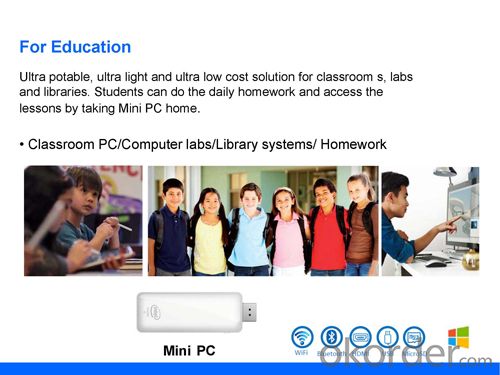


4. Feature of Smartphone:
| Hardware Spec: | |||||||
| Operation System | Windows8.1 ANDROID4.4 | ||||||
| Language | English Chinese | ||||||
| CPU | Intel Bay Trail CR,Z3735F 1.33-1.83GHZ | ||||||
| SDRAM | DDR3L 2GB | ||||||
| Nand Flash | 32GB Nand Flash | ||||||
| Camera | support usb camera | ||||||
| Storage Extension | Support MicroSD(TF) ,Up to 32GB | ||||||
| WIFI | Support Mini pcie wifi or WIFI (802.11 B/g/N)+BT4.0 | ||||||
| Bluetooth | Support BT4.0 Module | ||||||
| Power Supply | DC 5V/2A | ||||||
| Interface: | |||||||
| HDMI Out | 1xHDMI(A type Female),HDMI1.4A | ||||||
| USB Port | 1XUSB Host Micro USB x 2 | ||||||
| Card Readere | 1X Micro SD card (TF card) reader | ||||||
| Audio | Microphone x 1 | ||||||
| Power Supply | USB 5V/2A | ||||||
| Antenna | Built-in WiFi Antenna | ||||||
| What is in the box | |||||||
| 1xManual, | |||||||
| 1xAdapter(USB5V/2A), | |||||||
| 1xHDMI Cable, | |||||||
5. FAQ of Smartphone:
1. Question: What is your product quality?
Answer: 100% test before shipping ,one year warranty , very few defective rate .
2. Question: Can you put my brand name (logo) on the phone ?
Answer: Yes, for samples order we can't print logo,if order over 3000pcs , we can do OEM your logo on back cover
and box ,turn on picture and unlock slide sign , menual all of this with your logo on .
3. Question: which way to ship the goods to me ?
Answer: By fedex , Dhl for small order ,big order by air or by sea .
4. Question: What payment method do you accept?
Answer: T/T ,LC and West Union.
5. Question: if the goods has problem ,how to solve it?
Answer : if goods has problem , it can send back us , we will repair to you .
- Q: How do you set the font size of a tablet PC page?
- General can be set in the browser, which will choose the size of the text number one.Open the page, click the "menu" button at the bottom of the physical, then, click "Settings" - "to set the font size" option in the "open window", with minimal text size, small, normal, high, great, a few alternative.
- Q: There is a network card, but can not go to the network, why?
- The use of "lazy mode root router a key set to the Internet router configuration parameters, and there is a default encryption and authentication methods to choose" automatic ", there may be mobile phone can even WIFI but not the Internet problemThe WIFI encryption authentication type defaults to "automatic", causing problems to occurThe WIFI encryption authentication type defaults to "automatic", causing problems to occurSolution: since W IFI know the type of encryption by default select "automatic" reasons, then the solution is also very simple, manual WI FI encryption type selection is the most safe and reliable "WPA2-PSK" on the line. After restarting the router, all devices can access the Internet properly.
- Q: No network connection is not my home, I opened the Internet, Wi-Fi, inside the network are not shown on the range, in the mobile phone shop to get to the Internet, mobile phone shop in the end to put what is network? Please ask me the tablet computer at home, how can the Internet? What to put? Please understand the tablet computer master told me, I am grateful thanks!
- Wireless router, you can not go on the Internet, you must first go to the telecom there to apply for a broadband, and set up in the wireless router can. The answer to the computer emergency room is the most correct.
- Q: Some time ago bought a Android tablet computer system, the company's colleagues help me fill in the IP. subnet mask, in the above DNS, what are the physical address, access to the Internet through the network, and then he told me the password, but now I want to access through the computer in the dormitory, but also not know the password. Be restricted, well, so I wanted to see my colleague input in the tablet computer IP and other information, but how can I check all could not see, has been well preserved... I'm depressed... So I am now cornered, begging you to point to the Ming Road, online and so on
- SSID name, you should know, open WIFI search this, and then enter the password, and other do not fill
- Q: What does a pixel of a tablet look like?
- The pixel resolution of the camera, of course, the higher the better
- Q: Buy a Motorola tablet computer, can be found at the home of WiFi, a very good signal, also allows the MAC address on the router, the plate has said is scanning or are connected but not connected, please enlighten master!
- This problem I also just solved ~ in online search a lot of solutions ~ there is no one practical. What changed routing settings, what is the static and dynamic IP, are nonsense! There are more pull connections get off, alas not much nonsense, to tell you the right solution.Connect the WIFI there are two cases, one is open (not encrypted), a protection (encryption), Starbucks, KFC, Pizza Hut like leisure places will have an open WIFI for you to use, general for OK.But the family is different, it can not open the whole bar?Find your WIFI settings, there will be added wireless connections and other options, after opening will prompt you to fill in the SSID number, what is this? Is the name of your wireless router, for example, you can connect to the wireless search like TP-LINK_43FOD8 (maybe you know), after the type of security, there are 3 kinds of WEP, WPA/WPA2, and a written ~ your wireless router how to set you how to choose, then the password is your wireless router password encryption.
- Q: What's the difference between a handheld computer and a tablet PC?
- Handheld computers are using Windows systems, you can perform XP 200098, etc., tablets are specific systems such as Android, Max, etc., it is recommended to buy tablets.
- Q: How do you find a recycle bin for tablets?
- Try using the recovery software. Point my name, and then point his space, my space has a variety of recovery software that kind of flat ah? Apple iPad? Google? MS?
- Q: Why is my Samsung tablet so slow?
- There are many reasons for the slow Internet access of tablets, and it is recommended to try the following method of operation:One, if you use mobile data1., check whether the tablet computer network signal is stronger, if the signal is weak, will affect the tablet pc internet access speed.2. clear tablet Internet cache: Browser - menu key - Settings - privacy and security - clear history, clear cache, clear Cookies.3. change the other SIM cards (check for SIM card problems).4. settings - Application Manager - all - Internet - clear data.5. settings - about device - software updates to the latest version.Note: the speed of the tablet PC's mobile data access is related to the network strength of the location and the speed of the SIM card used (using 3G, 4G or wireless networks).Two 、 if using WIFI, the Internet is slow1. suggest switching to a router or a wireless hotspot.2. restart the phone, router.3. replace other wireless network connections.
- Q: How did the photos in the tablet pass to the computer?
- 1, on the computer to install mobile assistant software (for Android tablet) or iTunes software (for iPad series flat).2, and then open the phone assistant software or iTunes software, waiting for the tablet PC connection.3, the use of data lines to connect the tablet PC to the computer's USB interface, and after the connection, mobile assistant software or iTunes software will automatically detect, download, install the corresponding driver to the computer.4, after the installation of the drive, the software will prompt the connection successfully.5, then, users can use the mobile assistant software or iTunes software to copy and paste the photos in the tablet computer into the local disk of the computer.
Send your message to us
Intel Mini PC Dongle Support Win 8.1 System Cheap Price
- Loading Port:
- Shekou
- Payment Terms:
- TT OR LC
- Min Order Qty:
- 1000 unit
- Supply Capability:
- 1000000 unit/month
OKorder Service Pledge
OKorder Financial Service
Similar products
Hot products
Hot Searches
Related keywords



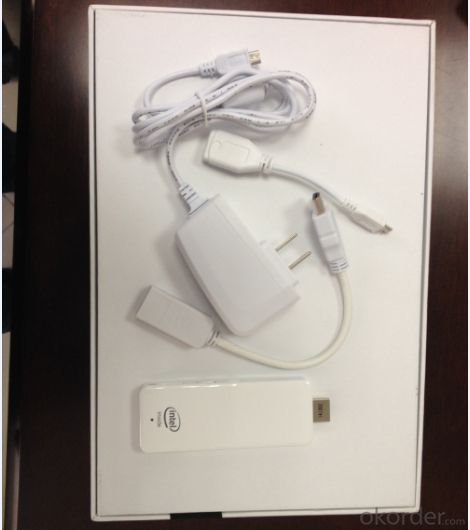






![Microsoft Surface Pro 2 128Gb 4Gb Ram [Without Keyboard] Tablet Pc Dropship Wholesale](https://file2.okorder.com/prod/2014/06/27/6b8257e5c42d7429a2e894a9672a4554/232bdd9418e09d5a129a0a1aa3e48c12_300.jpg)

















