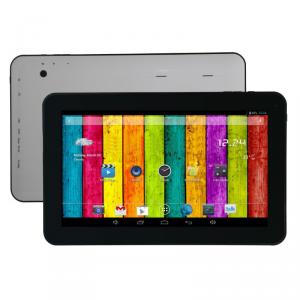7 Inch Allwinner A23 Q88 Dual Core Android Tablet
- Loading Port:
- Shenzhen
- Payment Terms:
- L/C,T/T
- Min Order Qty:
- 60 Pieces pc
- Supply Capability:
- 80000 Pieces per Month pc/month
OKorder Service Pledge
OKorder Financial Service
You Might Also Like
7 inch Allwinner A23 Q88 Dual Core Android Tablet
-- 100% brand new motherboard, not refurbished
-- Full battery ,brand new, watch video on wifi more than 2.5 hours
-- we can offer OEM, print logo , boot logo, OEM tablet box service
-- Color: white,black,pink,red,purple,blue.....
-- Android 4.2
-- we can do 512MB/8GB Q88
Specifications:
| General | |
| Operating System: | Android 4.2 |
| Announced: | |
| Model: | Allwinner A23 dual core 1.5GHz |
| Keyboard: | Screen |
| Display Technology: | 5-point capacitive touchscreen |
| Screen Size: | 7 inch |
| Max Resolution: | 800*480 |
| CPU Type: | ARM Cortex A8 |
| CPU Manufacturer: | AllWinner |
| CPU Model: | Boxchip A23 |
| CPU Speed: | Clock at 1.2GHz, Overclock at 1.5GHz |
| RAM / Technology: | DDR3 |
| RAM Installed Size: | 512MB |
| Hard Drive Type: | NAND FAST FLASH |
| Hard Drive Capacity: | 4GB |
| PCMCIA Expansion: | T-FLASH (Support 16G MAX) |
| Camera: | 0.3MP front camera |
| HDMI: | not support |
| 3G: | YES |
| Four-way | |
| Software: | Youtube/Facebook/Twitter/MSN/Android market/Skype/Calculator/Google Mail/Google maps/iReader/Quick Office |
| Language: | Multi-language support |
| Battery Type: | LI |
| Battery / Run Time(up to): | 3-4 Hours |
| Power Device Type: | AC Adapter |
| Voltage required: | 100/240V |
| Color: | Black,white, blue, red, pink, |
| Item Dimensions/ W*D*H: | 190*116*7MM |
| Shipping Dimensions/ W*D*H: | 210*130*70MM |
| Net Weight: | 0.33 |
| Input/Output Connectors | |
| Ports: | 1 x Mini USB |
| Communications | |
| Networking / Data Link Protocol: | Fast Ethernet |
| Wireless Connection: | WIFI |
| Wireless Protocol: | 802.11 b/g |
| Support Format | |
| Video: | AVI/RM/RMVB/MKV/WMV/MOV/MP4/DAT(VCD format)/VOB(DVD format)/PMP/MPEG/MPG/FLV/ASF/TS/TP/3GP/MPG |
| FLAC/APE/WAV | |
| Picture: | JPG/BMP/PNG/GIF |
| Ebook: | WORD/EXCEL/PPT/PDF/TXT/CHM/HTML |
Why we choose Okorder.com?
Okorder.com is a professional and reliable online E-market place
Providing a variety of products with reasonable prices
High quality goods provided by factory suppliers
Shipping to over 200 countries.
One-stop sourcing
Dubai Logistic Complex
Okorder Quality Control?
We hold a very strict quality control system to check every connector of our products for your safety.
Okorder services for you
1.7*24 hours Hotline & Email Service
2. Your inquiry related to our products or prices will be replied in 24hrs.
3. Well-trained and experienced staffs to answer all your enquires in fluent English
4. OEM&ODM, any your customized demand we can help you to design and put into product.
5. Distributor ship are offered for your unique design and some our current models
- Q: How to set up a wireless router using a tablet PC
- The tablet computer can adjust the wireless router without wiring, when you buy a wireless router is produced to open the wireless mode can be adjusted, the wireless router is plugged in, the tablet computer search Wi-fi search to connect the tablet computer, it can adjust the wireless router. My five elements, 2 and XT883, can be adjusted
- Q: Last month to buy a domestic Android tablet, just when it used, but also good, very smooth, after a month on the card, and the background program is also closed comparison card, and some large 3D game also spent screen, to solve
- Tablet computers are getting more and more cards for several reasons:1. tablet pc download Shanzhai APP, virus APP. At present, Android platform has many harmful and poisonous applications. Some of them sneak flow back from the start, affect the speed of mobile phone. Even the secret smoking costs, retention backdoor, property damage, is a time bomb in the mobile phone.2. Tablet PC, too much garbage: in fact, the tablet PC is the same as the computer. Used for a long time, will produce a variety of cache files, use cell phone memory. In addition, software, games, installation kits, upgrade packages, if not cleaned up, they will stay in the mobile phone, affecting the mobile phone space and speed.3. tablet computer memory is insufficient: desktop plug-in, dynamic wallpaper, a variety of so-called power-saving tools, the application will be installed directly on the phone, the background running too many programs, etc., will cause the memory of mobile phones inadequate. Mobile phone memory is like a water pipe, its size is fixed, if filled with too much, it will certainly be blocked, or even blocked.
- Q: Is a tablet PC a mobile phone or a computer?
- Depends on the classification of the system.For Android and Apple tablet computer, the Android system it preloaded with the same mobile phone, operation mode and application experience with Android Apple mobile phone is basically similar, so they tend to large screen mobile phone, has advantages of wider perspective.For the flat Windows system, because of its preloaded with the same computer system, full support for EXE computer program, operation mode and function with the computer is basically the same, so their advantages are in favor of computer, can be replaced by computer for daily operation, very practical.
- Q: Is the tablet charger heating up? Is the charger broken?
- If there is no current, it will heat upIt's better not to play when charging. Even if you play, don't play with big programs
- Q: What happens when the settings on the tablet are deleted?
- It's impossible. Set up the bottom tier of the Android system. Impossible to delete. I'm going to try using my ASUS MeMO Pad 10 (ME102A). Besides, ASUS MeMO Pad 10 (ME102A) is a big one. This is the first reaction I've ever played with this flat. It's good to see a movie. I bought it in red, and it looks like haha. Red.. I can tell you for sure. Settings cannot be deleted. You open your plate and see again.
- Q: Open your head and have the word "tPAD" displayed by the tablet PC. The next step will not work
- 1, it is recommended that you upgrade the firmware to solve this problem, I www.teclast -- in the official website login Taipower firmware download driver download - Flat - plate input behind the back shell four digit ID code, download the machine model corresponding to the firmware and upgrade tutorial (download home computer).II, open the upgrade tutorial, there will be detailed steps, please follow the upgrade tutorial steps prompted updates.If the connection process is questionable, you can call the technical support hotline: 020-38731788 consulting.If you need to contact the maintenance network, please loginTelephone service address enquiry and inquiry: http://www.teclast /topic.php, channelID=80&topicID=217?Analysis of the cause of the trouble: 1, the installation of incompatible procedures, resulting in system errors, such as some systems management, optimization software, 360, etc.. It is recommended not to install system management software, download the third party software in the third party program website. 2, the battery power is too low may occur this problem, it is recommended to charge about 20% of the flat charge in time.
- Q: Google nexus, Youku and other video sites to see the video is not clear, it feels like 4 inches of video on the phone is magnified to the flat 7 inches, the clarity of the decline, you use the tablet master to give directions!
- Your screen is big and the video has low resolution. You need to see super clear
- Q: What happens if the blue screen appears to move back and forth across the blue screen of the apple tablet?
- Can you take a picture with your cell phone and let you see it?!! That's a good way to solve the problem!
- Q: Why is my Samsung tablet so slow?
- Incomplete information, but there are only two possible reasons, one is speed is not good. One is you the machine hardware and software. Hardware can not change between, or gather together, the software can not test the optimization, the release of memory and unnecessary software installation.
- Q: How did the photos in the tablet pass to the computer?
- 1, on the computer to install mobile assistant software (for Android tablet) or iTunes software (for iPad series flat).2, and then open the phone assistant software or iTunes software, waiting for the tablet PC connection.3, the use of data lines to connect the tablet PC to the computer's USB interface, and after the connection, mobile assistant software or iTunes software will automatically detect, download, install the corresponding driver to the computer.4, after the installation of the drive, the software will prompt the connection successfully.5, then, users can use the mobile assistant software or iTunes software to copy and paste the photos in the tablet computer into the local disk of the computer.
Send your message to us
7 Inch Allwinner A23 Q88 Dual Core Android Tablet
- Loading Port:
- Shenzhen
- Payment Terms:
- L/C,T/T
- Min Order Qty:
- 60 Pieces pc
- Supply Capability:
- 80000 Pieces per Month pc/month
OKorder Service Pledge
OKorder Financial Service
Similar products
Hot products
Hot Searches
Related keywords







![Microsoft Surface Pro 2 128Gb 4Gb Ram [Without Keyboard] Tablet Pc Dropship Wholesale](https://file2.okorder.com/prod/2014/06/27/6b8257e5c42d7429a2e894a9672a4554/232bdd9418e09d5a129a0a1aa3e48c12_300.jpg)