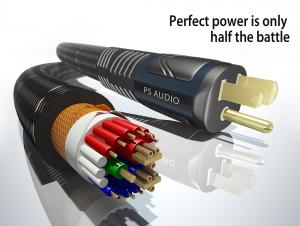Mini-cable Installed by Blowing GCYFXTY/GCYMXTY
- Loading Port:
- China Main Port
- Payment Terms:
- TT OR LC
- Min Order Qty:
- -
- Supply Capability:
- -
OKorder Service Pledge
Quality Product, Order Online Tracking, Timely Delivery
OKorder Financial Service
Credit Rating, Credit Services, Credit Purchasing
You Might Also Like
| Description |
| | Mini-cable system installed by blowing is a new fiber optic network technology that can save a lot of costs. This system utilizes a tube bundle contains one or more sub-tubes and extremely light weighted mini-cable units that can installed at any time. The main advantage of this technology is the cheap tube, which can be conveniently installed in direct buried mini-tube, may contain one or more 2~48 fiber mini-cable(s). Each mini-cable can be installed by blowing to the sub-tube. This technology can help us to save a lot of costs since you can install fibers at any time without preparing for unexpected increasing needs. At the same time, the carriers will benefit from quickly capacity increasing without paying for outdate loss caused by installing new ducts and cables. Mini-cables are available with steel tube type and all dielectric type. Steel tube type utilizes a stainless wire tube filled with gel and 245µm optical fibers, and then sheathed by high density polyethylene. All dielectric type utilizes an all dielectric tube filled with gel and 245µm optical fibers, and then surrounded by aramid yarns with sheathed by high density polyethylene. |
- Q:I have a Canon Pixma MP190. Recently moved house and lost chord/cable so left with just printer and USB cable. Please help... I've looked on Canon's website and OKorder. Thank you!
- Canon okorder /
- Q:My system was working fine until today. The bass stopped hitting to the music and thumps in intervals of about 5 seconds regardless of whether the music is turned up or down. I hooked up my system without my capacitor to see if this was the problem. It worked...but only for a minute. The bass was hitting like it was suppose to but all of a sudden it went back to the interval thumping and the power cable got hot to the touch and the fuse inside the holder was melted. What the heck is the problem?
- Not the fuse. You're power wire is too small to handle the load. For 800-1100 watts RMS systems use 4 AWG wire. The main fuse should be the sum of the fuse ratings on the amp.
- Q:I have 8x220ah deep cycle car battery's at 12v and i wanted to run an 5kw 12v power inverter but i would need cable which is 400amp 12x4004800 so could i use two cable connected to the battery's and split the power into 2 cable or would this not work if so whythe inverter would be using 400amps from the battery and it would be supplying 20amps at 240voltsis my working out correct
- In this case, you should have put the batteries in series to get 48 or 96 volts, that makes the cabling easier. Too late now. Yes, at 5kW, that is 5000/12 420 amps I don't know what size wire you are using, and what the distance is, so I can't help further without that information. For example, if you are running 10 feet of cable (20 total) and you want to lose only 5% of the voltage, which is 0.6 volts, then the resistance of the wire needs to be less than 0.6/420 1.4 mΩ. That is, over 20 feet, 71 mΩ per 1000 feet, which is 000 AWG wire. Mush more than 10 feet, and you need to use MCM wire. .
- Q:Trying to play Kingdom Hearts on PS2 Slim but my power cable is wrecked beyond repair. The game room at my apt complex has cables for PS3 (not sure if slim or not). Will the PS3 power cable work with my PS2 slim?
- No, the PS2 slim has a different plug than other PlayStation systems. if you'll notice, It has a brick and the PS3 one doesn't.
- Q:I have an Apple powerbook g4, and my original power adaptor broke. So I bought a new one online, not an original mac one as they are too expensive for me! But this new one makes my tv, stereo and even the sound from headphones plugged into the laptop buzz or go funny. I don't really have a major problem, I can handle the buzzing, but is this a health problem? Like weird electro-magnetic cancer causing stuff?
- Electro magnetism over the short term doesn't harm you very much, but i'd be worried about the voltage that's going into your battery because mac products dislike anything that isn't made by a mac certified manufacturer... which is one reason why i NEVER use a mac product... cause they suck =P
- Q:I can't find out where to put my SATA data cable at... My computer has a SATA power cable though, but I can't seem to find where to put the SATA data cable, I have the data cable in my hand. Can somebody help me? Since I have a SATA power cable in my PC does it mean I can put a SATA data cable in my PC? My PC is a: hp compaq, model: DPS-240EB, if that helps...
- Short Answer: You plug the data cable into the drive on one end (usually a hard drive), and the sata ports mounted on the motherboard. Details: A sata data cable runs between the drive (most likely a hard drive, mounted towards the front of the computer) and the motherboard, which is the huge circuit board that everything else plugs into. If you look at the board, you'll see a section with 2 - 6 little plugs (each about the width of your fingernail, but half the height), with a sort of L shape in the middle of each one. Those are the SATA data ports. Yes, bizarrely enough, they are actually smaller than the power connectors. Near each of this the port number is printed in ridiculously small type, so you may need a magnifying glass or something to read them. Ideally, you want to plug your main hard drive into the lowest port number available, usually either 0 or 1. I apologize if I sound condescending, but I've found it's better to underestimate a users technical knowledge and give them details they don't need than to overestimate their tech skills and leave them frustrated and confused. As for your other questions: Power cables run between the power supply and the drive, so that doesn't necessarily mean your motherboard supports it. However, if this PC is only a few years old, it probably will. If you see the ports I described above, then it does. If it doesn't support sata, you can easily buy a 'sata controller card' for about $30-40 that'll plug into one of the pci or pci-express slots on your motherboard. btw, that model you gave is for the power supply, not the whole computer. The computers model number is usually listed on a sticker somewhere on the outside of the case, usually the back.
- Q:Hi my new computer's new power supply supports voltage from 100V - 240V. But the power cable's plug that came with it does not fit my country's. My country runs on 240V and the power cable that came with it says 10A 125V on it, and I THINK it's an U.S plug.So should I be getting a new power cable with higher max voltage or just a adapter so that the plug will fit?
- Use adapter is ok. PSU of computer about 400-500W so u only need cable 5A 240v.
- Q:I have had my ASUS laptop for just over 2 months, and I've realised the power cable whilst being securely in, and charging without a problem, feels slightly loose when wobbled. I know this isn't a problem at the moment, but is this right, should it feel slightly loose? It moves quite freely inside the socket of the laptop when moved
- Sounds fine, but if it becomes a problem then take it back to where you got it and explain the problem. They will fix it for you, for a reasonable price. My computer started off like that, then it started refusing its charger, and still does now. When we got it seen to, the fixing chap tried his charger on it, and it worked fine so we now need to buy a new one, but they are pretty expensive things. It may not end up like that for you, but whatever it could lead to, I wouuld get it seen to, because believe me, it stops accepting its charger, hibernates on you- then bang and the work is gone! :-(( Good Luck!
- Q:my friend has a dell that has a btx mobo. the power supply looks like all the other power supplys. will getting a regular power cord at radio shack fit and work with the dell power supplys. the cables that come out of the supply are all the same as usual ones.
- You will most likely be fine, but check the power rating. If you look at the back of the PC, just below the power cable install you will see a rating for voltage. The cable should match that voltage. I cannot imagine that any power cable for a PC would be higher or lower than the standard, at least if you are in the US.
- Q:Does the Corsair CX series CX500W PSU come with an AC power cable?
- I all my years, I've yet to see a power supply that doesn't come with a new power cable. Thing is, tho, the power cable is standard in 99.9% of power supplies. One will pretty much work on another.
1. Manufacturer Overview |
|
|---|---|
| Location | |
| Year Established | |
| Annual Output Value | |
| Main Markets | |
| Company Certifications | |
2. Manufacturer Certificates |
|
|---|---|
| a) Certification Name | |
| Range | |
| Reference | |
| Validity Period | |
3. Manufacturer Capability |
|
|---|---|
| a)Trade Capacity | |
| Nearest Port | |
| Export Percentage | |
| No.of Employees in Trade Department | |
| Language Spoken: | |
| b)Factory Information | |
| Factory Size: | |
| No. of Production Lines | |
| Contract Manufacturing | |
| Product Price Range | |
Send your message to us
Mini-cable Installed by Blowing GCYFXTY/GCYMXTY
- Loading Port:
- China Main Port
- Payment Terms:
- TT OR LC
- Min Order Qty:
- -
- Supply Capability:
- -
OKorder Service Pledge
Quality Product, Order Online Tracking, Timely Delivery
OKorder Financial Service
Credit Rating, Credit Services, Credit Purchasing
Similar products
New products
Hot products