Textile Cable/Fabric Cable Cotton Cable Wire
- Loading Port:
- Tianjin
- Payment Terms:
- TT OR LC
- Min Order Qty:
- 200 m
- Supply Capability:
- 3000 m/month
OKorder Service Pledge
OKorder Financial Service
You Might Also Like
Quick Details
| Place of Origin: | Shandong, China (Mainland) | Type: | CNBM | Application: | Overhead |
| Conductor Material: | Copper | Conductor Type: | Solid | Insulation Material: | PVC |
Packaging & Delivery
| Packaging Details: | standard export packing |
| Delivery Detail: | within 2 weeks after receive 30% payment |
Specifications
1,Pure Copper
2,0.5sq.mm--2.5sq.mm
3,PVC insulated,PVC sheahed
4,Textile Cover
5,ISO9001,CE,ROHS



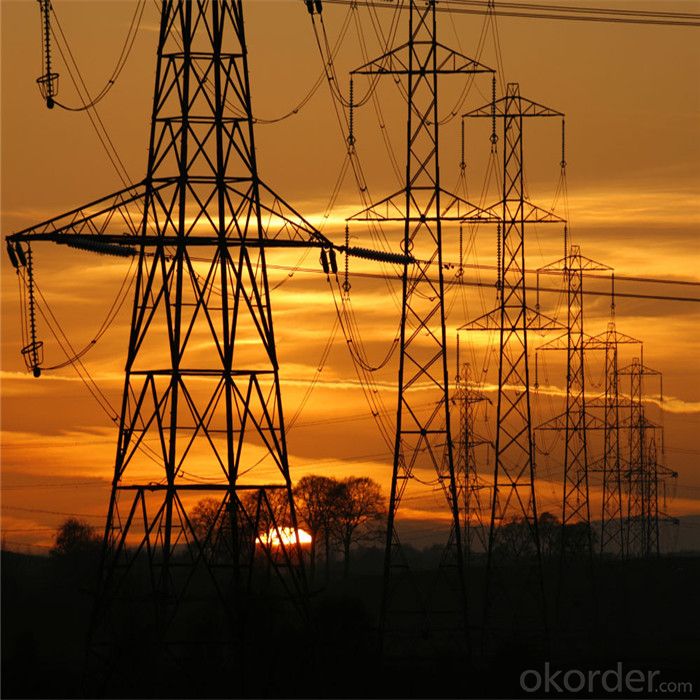


FAQ
· Can we make an OEM order?
o We can offer or supply goods as customers' requirements.
· How can I get some samples? Free or not?
o We can send some normal samples, absolutely free.
· How does your factory do regarding quality control?
o "Quality is priority." We always attach great importance to quality controlling from the very beginning to the very end. Our factory has gained ISO9001 , SGS authentication, CE for Europe, etc.
- Q:Cable zc_y v22 what does it mean
- No problem with the copper, the home is no problem as if you take a twisted pair as a telephone line KVV with BV material, the process is not much difference in the production...
- Q:Hi will this Graphics card, require a power cable or do i just plug it into the slot and away it goes??
- YES it uses a 4 pin molex power connector like a hard drive. look at the top right corner to see if a video card uses a power connector...
- Q:Okay so I am trying to upgrade my graphics card and In order ti di That I need a new Power Supply Unit. The PSU I was looking at is a 850 watt one and it has six pin connectors. The problem is all my componets are 4 pin connectors. If I get the new power supply can I somehow get a 6 pin connector to fit in a four pin like a adapter or something. BTW in order for the graphics card to function I need a six pin but all my other stuff in 4. So is there a way to work that out
- Not correct, most modern power supplies, especially a 850W one, have the 4 pin Molex power connectors. Also, they do have the 6 pin PCI-E (video) power connectors as well... Don't mix up the PCI-E 6 pin vs the 4 pin Molex power, they are two totally different things...
- Q:The power supply I have has 8 Peripheral cables. I need just a few more than that. Is there a cable splitter I can get? Or what can I do? I have the power, just need the extra connectors.
- Yes, splitters are available. But when you say you have the power, that is not the full requirement. Each segment of the power supply out (called a rail) has a limit. Too much draw on any single one will lead to device problems or even a failure in the power supply.
- Q:I have Windows Vista on my Asus W2P laptop and I have had this weird problem for a while - every time I plug the power cable in when the computer is actually on, Media Centre automatically starts. It's not really an issue, except that it's a bit annoying and weird!! Has anyone else had/heard of an issue lke this?
- If the cpu followers are spinning, that's that the video exhibit plug isn't precise related on your video card or your video card itself isn't precise inserted interior the board slot. try re-seating it.
- Q:my power cord on my laptop is acting up to the point where I have to literally hold it in place to have it charge the battery and now the computer isn't coming on- the battery light is showing up when you push the power button but i don't know if it is charging-if there is anything you can tell me to fix this, that would be great!!
- My power cable was having a problem too. What I did was just go out and get another cable because it seems that it is either your battery, or your power cable. So just go out get it replaced and Wala! It should work again...
- Q:I asked before about installation of power and control cable in the same conduit .. I think it is not a good practice.. I want to ask about installing 2 power cable each 480V in the same conduit ..Also I want to know if it is mentioned in any standard like NECthx
- You can as long as every cable in the raceway is insulated at least for the maximum voltage in the raceway. NEC 300.3 (C) (1). You also need to consider raceway fill limits, and ampacity derating for 4 or more current carrying conductors.
- Q:1 or two to use the other ones and its really annoying.. is there something that i can get that can give me more ide cables and also power cables inside the pc as well?
- you have two IDE ports in your mobo,each one for an IDE cable.every IDE cable supports two devices - master and slave. so you can either: connect the two HD's together,one will be the master(where your primary OS is installed),the other one the slave.making sure the jumper pin configurations are set correctly for master and slave.you will find the instructions on how to do this on the stickers at the backs of these HD's nnect the two optical drives as well to the other IDE cable,same procedure,jumper pins,master and slave. or another way is you can connect one HD and one optical drive together on the same cable,master and slave. if you're not sure about the jumper settings,just use cable select option. or you can get an IDE PCI card adaptor.just put in into any free pci slot on your pc then connect the other devices to it. another way is to get SATA drives to free up the IDE connections.but you will need a SATA PCI card adaptor,if your mobo is not equipped with a sata port. as for the power supply,the cheaper alternative is to get multiplier cables.they are short cables like the ones you see in your pc.one end is a male connector that you connect to the power cable(the cable connected to your device),on the other end are two female connectors for your devices.but you have to take into consideration the wattage of your installed powerbox.it is intended for the wattage of your system,usually manufacturers give a higher wattage rating than what is actually written on the label,for safety reasons,but don't count on that because it's going to be a very small margin.if your powerbox gets really too hot,get a new one with higher watt rating. with four devices - two HD's and two DVD Drives,you shouldn't have any problems at all regarding your IDE connections. but why is your soundcard connected to your IDE cable? if that is the case then you have to get a PCI soundcard. hope that helped.cheers.good luck.
- Q:power cables of 630 mm buried (cable trench) what could be the reason for fire?
- a power surge can definitely cause a cable fire. but i believe insulation failure tops that, in buried cables in particular. and insulation failure is prompted more often with cables that come in direct contact with the earth, rather than those that may be run through piping, deterioting the insulation even faster. of course if the cable is damaged by digging, that could start a fire as well.
- Q:I purchased a LCD TV the other day and ran a cable line to it (via crawl space). I had to use a splitter to connect the new TV. I connected the cable directly to the TV and then the power cable to the outlet which “popped” and the power went out (breaker trips). I connect the TV power cable to a surge protector and the power goes out again (surge protector wasn’t even on). So I disconnect the cable from the tv and connect the power. Everything is fine until I try and connect the cable...let’s just say the spark was bright and hot enough to melt part of the connector on the TV! So I return the TV and get a different brand and the same thing happens when I plug it into a surge protector. To begin narrowing out possible problems I connect the cable to a regular 10 year old TV with no problems. It is a brand new cable with no cuts or fraying. Any suggestions?
- Something is seriously wrong, and you may need to get an electrician on the problem. You need to check the voltage between your set and the cable with a meter. There should be little or no measurable voltage. If you are getting a reading like 115 volts, then I suspect that the wall outlet into which your TV is plugged has been wired backwards, i.e. the black wire is on the white terminal, and vice-versa. The cable is (or should be) grounded where it comes into the house, but if the outlet has the hot wire on the wrong side, this might cause the problem you described. The wrong connection could have occurred anywhere along the line between your main panel and the outlet, so this may involve checking the connections at several outlets and light fixtures - whatever is on the same circuit as your TV's outlet.
1. Manufacturer Overview |
|
|---|---|
| Location | |
| Year Established | |
| Annual Output Value | |
| Main Markets | |
| Company Certifications | |
2. Manufacturer Certificates |
|
|---|---|
| a) Certification Name | |
| Range | |
| Reference | |
| Validity Period | |
3. Manufacturer Capability |
|
|---|---|
| a)Trade Capacity | |
| Nearest Port | |
| Export Percentage | |
| No.of Employees in Trade Department | |
| Language Spoken: | |
| b)Factory Information | |
| Factory Size: | |
| No. of Production Lines | |
| Contract Manufacturing | |
| Product Price Range | |
Send your message to us
Textile Cable/Fabric Cable Cotton Cable Wire
- Loading Port:
- Tianjin
- Payment Terms:
- TT OR LC
- Min Order Qty:
- 200 m
- Supply Capability:
- 3000 m/month
OKorder Service Pledge
OKorder Financial Service
Similar products
New products
Hot products
Hot Searches

































