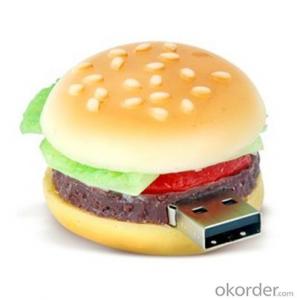Swivel USB Flash Drive 1GB-32GB
- Loading Port:
- China Main Port
- Payment Terms:
- TT OR LC
- Min Order Qty:
- -
- Supply Capability:
- -
OKorder Service Pledge
Quality Product, Order Online Tracking, Timely Delivery
OKorder Financial Service
Credit Rating, Credit Services, Credit Purchasing
You Might Also Like
Product Description
Specifications:
1. Available capacity
USB2.0: 1GB, 2GB, 4GB, 8GB, 16GB, 32GB, 64GB, 128GB
USB3.0: 2GB, 4GB, 8GB, 16GB, 32GB, 64GB, 128GB, 256GB, 512GB
2. Available colors: Black, brown, red and customized colours
3. Logo options: Color Imprinting, engrave, emboss
4. Packing method: Polybag, gift box, blister, metal box, etc
5. Delivery time: 3~5 business days
6. RoHS, CE, FCC certifications
7. SGS certifications
Main Feature:
All of the USBs are real capacity with brand chips
No minimum limit, but the more the less
Accept T/T, Company account, West Union, Paypal, Cash of payment
Within 2 days for producing sample, the mass need 5days(1k-2k for normal model)
Shipping by Express or by Air. (DHL, FedEx, EMS, etc)
More services for you choose: Printing, packing, accessories, data, etc
Custom Made:
1. Print Customer's logo on USB Flash Drive.
Printing Method: Color Print, Silk Print, Laser, Press etc.
2. Make the Customer's design to be USB Flash Drive.
3. Preload Customize's Data and make the Data cannot be deleted.
4. Do Auto-Play. Such as playing your vedio or open your website while connecting to theComputer.
5. Make Customer's Package and Lanyard.
1. Available capacity
USB2.0: 1GB, 2GB, 4GB, 8GB, 16GB, 32GB, 64GB, 128GB
USB3.0: 2GB, 4GB, 8GB, 16GB, 32GB, 64GB, 128GB, 256GB, 512GB
2. Available colors: Black, brown, red and customized colours
3. Logo options: Color Imprinting, engrave, emboss
4. Packing method: Polybag, gift box, blister, metal box, etc
5. Delivery time: 3~5 business days
6. RoHS, CE, FCC certifications
7. SGS certifications
Main Feature:
All of the USBs are real capacity with brand chips
No minimum limit, but the more the less
Accept T/T, Company account, West Union, Paypal, Cash of payment
Within 2 days for producing sample, the mass need 5days(1k-2k for normal model)
Shipping by Express or by Air. (DHL, FedEx, EMS, etc)
More services for you choose: Printing, packing, accessories, data, etc
Custom Made:
1. Print Customer's logo on USB Flash Drive.
Printing Method: Color Print, Silk Print, Laser, Press etc.
2. Make the Customer's design to be USB Flash Drive.
3. Preload Customize's Data and make the Data cannot be deleted.
4. Do Auto-Play. Such as playing your vedio or open your website while connecting to theComputer.
5. Make Customer's Package and Lanyard.
| 1. Capacity: | 64/128/256/512MB 1/2/4/8/16/32GB advertisment color printing logo usb flash drive business cards |
| 2. Complies with : | USB 2.0, 3.0 interfaces |
| 3. Logo: | silk/color printing, laser engrave, embossed |
| 4. Working voltage: | 5V |
| 5. Operating systems: | Microsoft's Windows 98 SE/2000/Me/XP/Vista operating systems |
| 6. Supports : | plug-and-play function, no external power supply required |
| 7. | Available in any colors |
| 8.Chipsets: | Any drives are made with high-quality Samsung, Hynix, and Micron memory |
| 9. | LED indicator light LED flashes when data is being read or written |
| 10. | Customizable (Co-Logo Program) |
| 11. | Keychain hole available |
| 12. | OEM and ODM services are provided |
| 13.Warranty | 5 years |
| 14. | FCC, CE, and RoHS certified |
| 15.Data retention: | 10 years |
- Q:Camera memory card inserted on the computer did not respond
- 2, your computer card slot is old (computer new, card slot may also be old), it can only identify the SD card (capacity does not exceed 2G), can not identify SDHC card (high capacity SD card, capacity
- Q:Memory card is written to protect, how to lift the protection?
- The second case is that the memory card is not write-protected switch, that is the kind of normal card. Write protection is very normal phenomenon. This is because the size of the card reader and the memory card itself can not contact completely.
- Q:What is the memory card root directory
- It should be noted that, as the current U disk virus prevalence, into the U disk root directory is best not to double-click, but right-click the U disk icon, and then select "open" into the root directory, or from the address bar select U disk
- Q:Why the memory card thing suddenly gone?
- 4, the phone is in a state of overheating, frequent read and write, resulting in memory card damage. Like the time to travel, the camera is very frequent, if a lot of photography, and photos set on the card, the summer weather is hot, high frequency of mobile phones, it is easy to burn cards.
- Q:How to download songs on the phone memory card
- Open my computer, find the song file you want, and then select the song right and then copy
- Q:Memory card format how to restore?
- The first step, the phone root after the connection with the computer, or remove the memory card through the card reader and computer connection, display memory card.
- Q:The phone memory card is not recognized
- For example: my J disk you have such a problem I will enter chkdsk j: / f
- Q:Memory card decryption method?
- The method 1: memory card into the phone, function → Tools → Utilities → memory card options → open the memory card → enter the password → connect the computer to connect (select the data transfer) → on the computer to open the "My Computer" → in the memory card right click → Properties → Tools → start check → "automatic repair file system error (A)" marked with → start → scan finished → close the computer and mobile phone connection → on the phone by function → Tools → Utilities → Memory Card Options → Open Memory Card → Enter Password → Options → Cancel Password → Enter Password → Cancel Password Success.
- Q:Mobile phone memory card format can not do how to do
- It should be set to "2000000000/512 = 3906250". And then click the "OK" button to save it to the same location as the download extract directory.
- Q:Format memory card EXFAT and FAT What is the difference?
- like 16gb, in the format will be selected as ntfs, because ntfs is designed for the hard drive, he needs Wear a lot of performance and memory to handle the file operation, non-stop reading ah read, write ah write, it is easy to write burst U disk chip, so more than 8gb U disk with exfat is the best choice, there is FAT32 light, Do not need to consume too much performance and memory to deal with the advantages of file operation.
1. Manufacturer Overview |
|
|---|---|
| Location | |
| Year Established | |
| Annual Output Value | |
| Main Markets | |
| Company Certifications | |
2. Manufacturer Certificates |
|
|---|---|
| a) Certification Name | |
| Range | |
| Reference | |
| Validity Period | |
3. Manufacturer Capability |
|
|---|---|
| a)Trade Capacity | |
| Nearest Port | |
| Export Percentage | |
| No.of Employees in Trade Department | |
| Language Spoken: | |
| b)Factory Information | |
| Factory Size: | |
| No. of Production Lines | |
| Contract Manufacturing | |
| Product Price Range | |
Send your message to us
Swivel USB Flash Drive 1GB-32GB
- Loading Port:
- China Main Port
- Payment Terms:
- TT OR LC
- Min Order Qty:
- -
- Supply Capability:
- -
OKorder Service Pledge
Quality Product, Order Online Tracking, Timely Delivery
OKorder Financial Service
Credit Rating, Credit Services, Credit Purchasing
Similar products
New products
Hot products