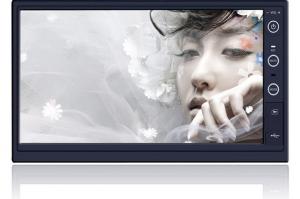Super Roof Monitor With Built-In DVD Player DV 154
- Loading Port:
- Guangzhou
- Payment Terms:
- TT OR LC
- Min Order Qty:
- 50 set
- Supply Capability:
- 30000 set/month
OKorder Service Pledge
OKorder Financial Service
You Might Also Like
Technical Data
Type | ROOF MONITOR WITH BUILT-IN DVD PLAYER |
Display Size | 15.4’’ |
Colors | Black, Grey, Beige |
Aspect Ratio | 16:9 |
Power | 18W |
Power supply | DC12V |
Video | One input; One output |
System | PAL/NTSC/SECAM |
Resolution | 1280*800 |
Luminance | 280cd/m2 |
Blue screen | Video signal disappears with automatic appearance of the blue screen |
Functions | Built-in IR Transmitter Built-in Loudspeakers Built-in FM Transmitter Wireless Game Functions USB&SD card port (MP5 supported) |
Optional Function | 24V DC to 12V DC power input converter (+ RMB 10) |
Delivery Time | within 2 weeks after deposit arrives |
Package Unit | 5pcs/ ctn |
Size of Master Carton | 0.092CBM |
Gross Weight | 19kg/ctn |
Packing & Delivery
| Packaging Detail: | honeycomb carton |
| Delivery Detail: | 10-15days |
Specifications
bus advertising
Support play video with connected photo and roll-text
support USD SD CF
Support cut-in broadcasting
For buses, subways, retail stores, airports. etc.
Automatically boot playback, repeat loop playback, timer switch
Text, picture, videos, play together, scroll playback
Split-screen play. custom split-screen display
Support muti-picture playback, musical background
Customized shell color, Logo
Input voltage:9-36V
USB port, CF card, SD card
Can be customized WIFI,TOUCH,FUNCTION
- Q:Car dvd can not play u disk video files
- 1st floor do not mislead ah! Car DVD U disk interface can not read the U disk in the video file, only the SD card in the video file Caixing, but to AVI format, but also DVD has this interface (if your nose is a double machine The words have the SD interface).
- Q:Car dvd navigator device number ?? car dvd navigator device number?
- Car DVD navigation device positioning to fine, accurate, fast. Many consumers in the purchase of navigation products, too much attention to whether the navigation system MP3, MP4, video playback and portable and other additional features, while ignoring the core of the navigation function. In general, the volume is too small, the integration of too many navigation terminals, such as GPS mobile phones, etc., affect its signal receiving capacity. Therefore, for the car configuration car navigation system to select the signal strong, accurate and fast positioning. Good sign of the words Newman Newsmy, Shinco Shinco, any I travel Garmin, Freelander, Malata these are relatively good
- Q:I burn the DVD computer can play, the car can not play, where is the problem?
- 1, from the type of disc search search, many car DVD players do not support DVD-RW, DVD + RW, DVD-RAM, CD-RW disk. 2, from the recording disk file system, the car DVD player does not support the UDF file system, only support ISO9660 specification CDFS. 3, from the burning disc of the recording section, the car DVD player does not support multiple sections of the disk, only to support a closed after the disc. 4, from the car DVD player, ordinary models do not support MPEG4 video, advanced models to support DivX or XviD or MPEG4 compressed video. 5, from the car DVD player, support the AVI format to pay attention to parameters. Computer is very broad, car DVD is very picky, do not hold on hold.
- Q:My car dvd navigation is equipped with, no SD card slot location, how to update it, there is a plug of USB hole, who know how to use the CD update please seed, or provide the next method, if there is U disk Update the means can also be made, thank you, plus points!
- Car DVD navigation generally have TF card or micro SD card card slot, the corresponding software system are stored in the card.
- Q:Want to own a favorite song carved into a good ride to drive to listen to their own bought two sheets of 8G DVD discs have failed once followed by the WINDOWS7 system prompted to go another time is Lenovo notebook comes with that GO burn software engraved Of the car which is showing no CD no content would like to help you how to engraved what things need to buy what kind of consolidation into what ...
- First of all, your car drive to support the DVD format CD-ROM Caixing, in fact, if your disc player to support the data disk, you are blessed, you can directly burn DVD data disc, if you do not support the data disk can only burn DVD music CD The. Burn the best choice for CD-ROM nero software, nero is the most perfect and most professional burning software, the function is very powerful, burned out of the plate compatibility Ye Hao!
- Q:Flv is what format can be played on the car DVD
- FLV is a video format that should not be played.
- Q:My Caska DVD car navigation to buy for more than two years, from the purchase of two or three months since the crash has been, and installed yellow shop that should be removed to send manufacturers to repair. Because there is no time, so has not been repaired. Today found a forum, so come up to ask if you can look at the map can not upgrade? Please have experienced people to give pointers about. Thank you
- First, remove the navigation card from the car, the navigation card inside the old navigation file all deleted, delete the front of the navigation card to remember the name of the folder to remember, such as MobileNavigator. And then from the evening to find the latest version of Kay Rucker navigation, the latest is the C-CAR5.0 version, the capital for the C2515-C7K03-3225J0K version! Very new! After downloading the file is NaviOne this folder. First change him to your navigator corresponding to the root directory folder name I was MobileNavigator, where the direct modification of the file name on the line. Then open the folder inside NaviOne.dll NaviOne.exe NaviOneSCH.dll all three files of NAVIONE all replace you with the navigation root folder name MobileNavigator. That is to change: MobileNavigator.dll MobileNavigator.exe MobileNavigatorSCH.dll so you can. The last step to open the Kay Rucker navigation port modifier, modify the NaviResFile folder under the Naviconfig.dll file, the navigation port and baud rate can be changed to your navigation.
- Q:Fly song gold version of the car DVD video screen size is the standard
- Car dvd is installed in the car for the car to provide audio and video entertainment player system, in addition to playing DVD format DVD, Caska's car DVD also supports VCD / MP3 / WMA / MP4 / Divx / CD / CDR / CDRW / JPEG and other formats of audio and video files and discs, and some also support SD, USB, IPOD and so on. According to the installation of the car in the location, divided into block dvd dvd, ceiling dvd, headrest dvd, single spindle dvd and so on.
- Q:Car DVD discs DVD player can play?
- You should buy a CD album, you can play on the home DVD player, but only the sound. As long as the CD can be played on any CD player, there is no car-specific disc, that this is purely flicker
- Q:I have an Ouhua DVD navigation, and now DVD does not read the disc, has been changed once bald, and feel very costly. Now even more than U disk song when there will be continuous flashing refresh the song, do not read the song, sometimes heard half of the problem, not very stable, and the interface is very cottage unfriendly. If you plug in the memory card will be unable to control the sound, and each switch plug card must re-select the song, very troublesome. I am looking for a solution to the loss of the smallest music effects, such as re-install a DVD player can read the card, or amplifier, or with the original DVD audio input interface plug in MP3, so the effect will not be discounted A more optimized solution.
- You are a problem with the machine, it is recommended to repair it. Do not read the DVD read CD can be probably the problem of bald. Read the card, read U disk with the bald is not related, I think it is a circuit problem.
1. Manufacturer Overview |
|
|---|---|
| Location | |
| Year Established | |
| Annual Output Value | |
| Main Markets | |
| Company Certifications | |
2. Manufacturer Certificates |
|
|---|---|
| a) Certification Name | |
| Range | |
| Reference | |
| Validity Period | |
3. Manufacturer Capability |
|
|---|---|
| a)Trade Capacity | |
| Nearest Port | |
| Export Percentage | |
| No.of Employees in Trade Department | |
| Language Spoken: | |
| b)Factory Information | |
| Factory Size: | |
| No. of Production Lines | |
| Contract Manufacturing | |
| Product Price Range | |
Send your message to us
Super Roof Monitor With Built-In DVD Player DV 154
- Loading Port:
- Guangzhou
- Payment Terms:
- TT OR LC
- Min Order Qty:
- 50 set
- Supply Capability:
- 30000 set/month
OKorder Service Pledge
OKorder Financial Service
Similar products
New products
Hot products
Hot Searches
Related keywords