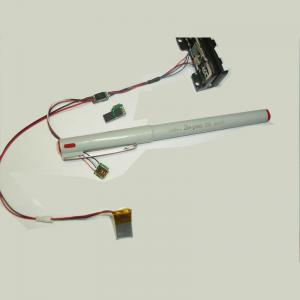MSRv008/MSRv009/MCIR003/MCIR002/MCIR001 interruption swiping reader
- Loading Port:
- Guangzhou
- Payment Terms:
- T/T
- Min Order Qty:
- 10 Pieces pc
- Supply Capability:
- 5000 Pieces per Month pc/month
OKorder Service Pledge
OKorder Financial Service
You Might Also Like
magnetic stipe data collection with the integrated interrupted swiping technology
battery powered, portable, encrypted, 3 Tracks data Data Collection
Mini size: 14*6.15*2.85mm
Introduction
MSR009 is Portable Data Collector. It's a portable magnetic swipe reader, which is specially designed for magnetic stripe data collection anytime and anywhere without computer. Large memory can collect 32000 data. Built-in Time clock indicates every transaction date and time. Data is read from the card and kept into the memory then downloaded to the computer.
Features
- Ultra low power consumption
- Reads interrupted swipes in both directions
- Reads all magnetic cards
- Low voltage operation
-Swipe Direction - bidirectional
- Data downloadable to the computer via USB
- Time stamp shows date and time with every transaction
- Hardware imbedded password protection
- 3-track version can collect all three tracks data
- Fully encrypted
- Stores 32000 card scans
- All swipes are timestamped
- Data retained even if power is removed
- No programming required, easy to use as 1- 2- 3
Applications
- Any movable data collection (Trade shows, Racing events)
- Point of sales
- Law enforcement (DMV card)
- Attendance (Student ID, Membership card)
- Conference Attendance
- Classroom Attendance
- Meeting Attendance
- Door Locking Systems
ISO Standard
Track 1 210 bpi, 79 Alphanumeric Characters
Track 2 75 bpi, 40 Numeric characters
Track 3 210 bpi, 107 Numeric characters
FAQ:
Q1: Are electronics cheap in Okorder.com?
A: Of course. They are very cheap. The factories provide the goods. One-stop sourcing.
Q2: Why are electronics so cheap in ok order?
A: On ok order they are the lowest price. Because it is a wholesale website and factory provide goods.
Q3: Do all electronics have silicon in them?
A: No but most modern ones do. Older electronics that don't require micro chips don't have to have silicon at all, and their mother boards are made from copper. Silicon is used in micro chips as a semi-conductor in modern electronics but some other semi-metals, like gallium and germanium can also be used. Silicon is just the most common because it is so plentiful.
- Q:I have problem with my Card reader or i think with my memory card . I bought a new card reader from market and when i inserted my Micro Sd card in it a dialogue box open with an external drive F:/.and when i open that Drive F:/.it shows that Insert a disk into drive F:/.i checked my memory card.it plays a good songs in my mobile and doesn't work on card reader and cannot connect to my PC . please solve this issue
- thesecontinual will take place for the gadget, however the sole way you would be waiting to get right of entry to something is that in case you have a card in between the slots. in any different case, its basically an emptycontinual.
- Q:I bought a card reader, but when installed the UBS port is the only one that works. I've plugged the device on 2 computers and I got the same result. When trying to install the software it says that the reader is not connected. What can be the problem? I've installed 3 DVD rom drives and 4 Hard disks and never had such a problem. Could the card reader be faulty or is something I a missing? I am returning the product today but I am uncertain if I should exchange the product or get a full refund.
- It may have 2 USB connectors - one for pass through USB and one for actual reader. I have the same ussue with mine, but I just connected the reader and disconnected the port
- Q:Hi, when I connect my Memory Card Reader to my computer, it gives an error balloon that read Your new hardware might not work properly, it is malfunctioned. It was working few days ago before I pasted some songs in my memory card. Should I buy a new MMC Reader? or is that some kinda Windows problem?the memory card appears in My Computer, but when I click it, it says Please insert disk in removable E even when it's inserted already.
- You may have lost the drivers for your card readeror as it said .your card reader is kaput! Its not unusual many card readers don't last long.
- Q:What are the application areas of the card reader?
- ID card reader has been applied to various fields, as the education industry, the University began to gradually introduce ID card reader to meet the needs of the current situation.
- Q:i recently bought an all in one memory card reader on a local store i plug it in and it is working and i put on my memory card (mini sd) on the proper socket. but when i explore on that particular drive the message says please insert disk on drive e: i cannot open the contents of my memo card. i tried putting the card on other sockets but stil cannot open it whats wrong with my device? am i missing anything? or is it broken?
- if it is not working.Check that you are inserting your card properly. check it. else your card reader is broken
- Q:I have this Lexar MicroSD card adapter, and I used to be able to plug it into my Vantec 5 in 1 card reader, and it would pop up on the screen, now when I put it in, I don't hear a boo-boom! like I'm supposed to, and when I go into My Computer, nothing's there. It's not detected anymore. I read other questions and they say you need new drivers. I tried googling Vantec 5 in 1 card reader drivers and no websites with these drivers came up. I don't even think I need any. My MicroSD card that is in the adapter is unknown Maybe kingston. I got it with my R4 for my Nintendo DS, there is no logo on the card and this SD card was a free promotion type thing. 'buy R4 now and get a free 1gb SD card'. So can you help me please?
- Card readers usualy have the drivers built in i would try a different usb port if your are trying to use it in the front port it may not be getting enough power or the front port are damaged try using the back ports if it still doesn't work try it on a different computer if you think you do need drivers right click my computer then go to properties then the hardware tab then device manager if you see your card reader with a yellow attention symbol next to it it may need drivers or it has some other issues but it will tell you which additionally make sure its in sp3. if not run windows update. i dont know how many driver problems i have solved for people by doing that
- Q:Can i use card reader instead of connecting my phone to PC. wat r the functions of card reader. do i need any software to transfer files from my PC to Memory card?
- You can use card reader to fill memory card with movies, music and such files but you cannot install software or games over card reader. I suggest you describe your problem with PC suite here and you will find your answer in no time
- Q:I have pictures on a SanDisk Memory card and theres no spot top put it in the computer so i have a card reader but when i plug everyting in nothing reconizeze one my computer if anybody has had this problem and knows what to do or know where i can get help it would be nice.
- Try using different USB port to plug the card reader in, sometimes this may help.
- Q:I just baught a 4GB SDHC Card for my New Digital Camera.When I put my Card in the Card Reader with the Label face Up, my PC went Bonkers, and Rebooted.When I poked around with it more, I found out the SD Slot is made, so the SD Cards have to be put in Up-Side-Down!!After I discovered this, I tried to read the Card, and my PC couldn't ID it.I tested a 16MB SD Card , and it works Fine. My PC reads it, and my Camera can use it, too. I Then put the 4GB DSHC Card in the Camera, and it came up with an Error.I took it out, and cleaned it off, and put it back in the Camera, and it NOW works fine in the Camera. All Pictures I took are there, nothing lost.But when I put the 4GB SDHC Card back in the Media Card Reader in my PC, it STILL doesn't see it!!At one piont, it said it was Empty.So, is my SDHC Card Bad, or is my Media Card Reader unable to Read from it?!?And if so, Can I Update the MediaCard Reader with a New ROM (or Driver) to allow it to use DSHC Cards?
- What model is your card reader? Not all card readers can read SDHC. This is probably what is going on with your card. Your card is probably fine, but you'll need a new card reader that can read SDHC or you can just use your camera as the card reader. But I would strongly suggest a card reader over using your camera. I don't know if they are any card readers that can be updated by firmware to read SDHC.
- Q:I was trying to put an SD card into the reader but not only did it not register, nor did the light come on by the reader, but the card wouldn't come out so I had to pull it out with a pair of pliers. Any reason why it wouldn't be responding like that?
- Possibilities are: . The reader got some significant dirt/debris in the slot. Try tapping, vacuuming or blowing it out. . The card was pushed in upside down. . The card has some damaged, dirty or bent pins. Examine the end and see if any of the metal pins look out of alignment or dirty. If the card looks ok, try it in a different reader. Good Luck
1. Manufacturer Overview |
|
|---|---|
| Location | |
| Year Established | |
| Annual Output Value | |
| Main Markets | |
| Company Certifications | |
2. Manufacturer Certificates |
|
|---|---|
| a) Certification Name | |
| Range | |
| Reference | |
| Validity Period | |
3. Manufacturer Capability |
|
|---|---|
| a)Trade Capacity | |
| Nearest Port | |
| Export Percentage | |
| No.of Employees in Trade Department | |
| Language Spoken: | |
| b)Factory Information | |
| Factory Size: | |
| No. of Production Lines | |
| Contract Manufacturing | |
| Product Price Range | |
Send your message to us
MSRv008/MSRv009/MCIR003/MCIR002/MCIR001 interruption swiping reader
- Loading Port:
- Guangzhou
- Payment Terms:
- T/T
- Min Order Qty:
- 10 Pieces pc
- Supply Capability:
- 5000 Pieces per Month pc/month
OKorder Service Pledge
OKorder Financial Service
Similar products
New products
Hot products