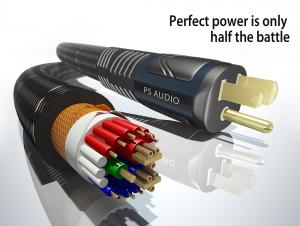enameled aluminum wire
- Loading Port:
- China Main Port
- Payment Terms:
- TT OR LC
- Min Order Qty:
- -
- Supply Capability:
- -
OKorder Service Pledge
OKorder Financial Service
You Might Also Like
Specifications
Super enamelled aluminium wire for motor
1.Diameter(mm):0.2-8.0
2.Standard:JIS,JB,NEMA,IEC
3.Thermal class:130-220c
Advantages of our Super enamelled aluminium wire for motor
• Free Samples
• Perfect,Timely after-sales service
• Sweet safe packing are available
• Professional production and sales Team
• Double or Three Type Insultaions covered wires
• NEMA/IEC/JIS/GB and any Local Standards approved
Name | aluminum winding wire | ||
Type | QZXYL-2/180 | ||
Diameter | 30 AWG | ||
Standard | IEC60317-15 | ||
Test Item | Unit | Technical Requirement | Test Result |
Appearance |
| bright and clean, Uniform color, | Ok |
Overall Diameter | mm | <2.518 | 2.483 |
Conductor Diameter | mm | ±0.024 | 2.402 |
Thickness of insulation film | mm | >0.079 | 0.081 |
resistance | Ω/m | <0.006354 | 0.006069 |
Elongation |
| >15% | 27% |
winding test |
| no cracking | Ok |
Tensile Test |
| 15% No cracking | no cracking |
Peel twist |
| insulation film Without losing adhesion | Ok |
Jerk test |
| insulation film Without losing adhesion | Ok |
Resistance to heat shock | C | 200C insulation film no cracking | Tensing 15% half an hour, no cracking |
Resistance to solvent |
| Standard solvent “H” Pencil | 2H is ok |
Breakdown Voltage | KV | 5.0KV | 14.8,14.8,14.9,14.2,14.8 |
package |
| Meet the export standards | Ok |
Quality Control Result |
| Ok | |
Application of Super enamelled aluminium wire for motor
b)Automotive sensors and coils as relais and ignition coils.
c)Generators,dry-type or oil-immersed.
d)Anti-explosion motor,air-conditioner compressor,washing machine
e)Military and space applications.
- Q:I just got a cheap intel i3 custom pc build on OKorder. But, i have no idea on how to set up all those PSU cables and the fans and everything else (seller thought it was a great idea to unplug every cable inside, which led to me turning on the pc assuming everything was good to go which led to the cpu overheating after turning it on) But anyway, i need to know how to setup the psu cables. My PC looks like a mess with all those cables jumbled up together. There are 4 distinct think cables sticking out from the PSU and all the other cables come from the case or the fans. Some of the cables come with numbers (1, 2, 3) and some are already plugged into the mobo, so i don't want to touch those. How to do this?
- CD/DVD drives and hard drive all use the same power connectors (multicolored), so plug them in whichever way you want. There is no specific order. Don't remove any ribbon cables, and if you wish to have a floppy drive, the power cable is slightly smaller than normal ones. Commonly, fans can be plugged in to any port on the motherboard as long as they reach without straining the cable. They can only be inserted one way and are likely three-prong so it should be easy. The numbers on your cords don't matter.
- Q:My power supply cable to the motherboard is only 20 pin and the motherboard has a slot to take a 24 pin power cord. The 20 pin will fit but 4 slots are just left empty. The motherboard LED light comes on showing it has power. When I try to boot up the motherboard runs but the hard drive doesn't boot or the screen isn't working. Could this be b/c of not having a 24 pin power cable?I know the video card and HD work b/c I just transfered them from another motherboard that was a 20 pin. Any ideas?
- yes it will... most of the power cords are 20pins now... the mobos are built for 24 just for compatibility with some rare power supplies... just stick it in all the way to the left and leave the right 4 pins empty... about the boot problems check your RAM speed... more than likely you have old RAM sticks that cannot run on your new mobo (by the looks of it it seems like you just purchased a new one)... most new motherboard will not take anything less than 400MHz... I think you will have to purchase new RAM too... that is usually the case...
- Q:will my PSone power cable work on my ps2?
- I don't own a PS2 so... I don't know. But probably not. Why not just try it out? Or ask a friend to try it out? :|
- Q:I have bought a 9800 gt it comes wid only 1 cable and i dont knw where to connect it.
- If you're talking about the lever on motherboard at back of slot you wont have to push it down to install the card. You simply press the card in firmly but gently. Most of the time, but not all the time, you will hear it click when it locks in. You only pull down on the lever when removing the card to unlock it. You don't have to plug any power connectors into the card as it gets its power from the PCI-ExpressX16 slot.
- Q:What is the best tool or method in your opinion to locate cable damage causing current leak on several cables supplying outdoor lighting as detected by a tripping GFCI breaker. (Or water in a light obviously). Is there a meter that can measure that directly with the power off?
- Ohm meter, to detect foreign ground on the wires or the fixture. Water on the line or the fixture will show up as a high resistance ground, versus a good ground.
- Q:Well yea, I just got my 8800 gs today... I just recently upgraded from a 7600 gt. Well I've never had to install a card like this. It comes with a power adapter. I have no idea how to install this power adapter. It had a connector for the video card, and 2 other connectors opposite. The 2 other connectors only had 3 pins, but fit in the my 4 pins. I've connected one of the pins to my power supply and have no more 4 pins. I just have 2 quick questions.Will it affect my video card if I only have 1 of the connectors connected to my power supply?andWill it still work if I connected the 3 pin to the 4pin on my power supply, will it still function correctly?
- okorder , that I gave you.
- Q:I'm lost i cant find a hole in my ford c-max firewall to install my power cable for amp can someone help me as i am traveling this sat to France by car .
- In most vehicles there are spare holes filled with rubber plugs. Pop one out with a screwdriver and make a hole in plug a little smaller than the size of the wire for a very tight fit. If it's a smaller size power wire, it can sometimes be run through the same grommet as the vehicles main harness. Be very careful not hurt the existing wire. I have seen people get careless and screw the harness up and it's not easy or cheap to fix. When doing this I usually use a stiff wire (a small diameter yet long screwdriver can work too) and slide it through the grommet. I then use electrical tape to secure the power wire to stiff wire and pull it through. Make sure your penetration point is still leak proof after doing this. You may need to use some silicone and or electrical tape to seal it up.
- Q:I bought this graphics card tonight, and went to install it on my new Dell PC and while the card itself is powered by a 6-pin, I don't have one on my power supply. Is there an adapter I can use? Or will I have to go buy a new power supply for a NEW computer..?
- Depends - what are your system specs? Impossible for people to help you when we don't even know what hardware you're running. Don't ruin your new graphics card by putting it ; 1. On a power supply without enough wattage to handle it, and 2. On a power supply that didn't come with cables for a graphics card. Chances are you should invest in a bigger power supply. I would recommend at least 550w for a GTX550Ti. I recommend Corsair and XFX power supplies, as well as Seasonic.
- Q:I have an old scanner, HP Scanjet 3400C, but I have lost the power supply cable. The power socket the cable fits into looks like a small single hole with a little pin in the middle.Can I replace it and what is it called?Thank you very much.
- The power cable and adapter will probably be unique to the scanner. You'll have to order the right one from HP, or through a computer store. The USB cable should be standard. Most printers and scanners use a USB cable with a Type A connector (flat) on one end, and a Type B connector (squared-off) on the other end. They're easy to find at Staples, as well as at computer stores.
- Q:I recently moved from one state to another and brought my XBox 360 and games with me, but forgot the power supply, power cable and AV cables. I can't get a family member to ship them because they are all locked in storage and even if I mailed the keys, they are probably buried under everything else anyway.Most electronics stores sell the AV cables so that isn't a problem. But nobody seems to carry the power supply. Most places I've found online carry generic or no-name brand equipment which I want to stay away from for something this valuable and will only purchase genuine Microsoft equipment. Where can I look or buy it? Will I have to order right from Microsoft themselves?
- Here's okorder /
1. Manufacturer Overview |
|
|---|---|
| Location | |
| Year Established | |
| Annual Output Value | |
| Main Markets | |
| Company Certifications | |
2. Manufacturer Certificates |
|
|---|---|
| a) Certification Name | |
| Range | |
| Reference | |
| Validity Period | |
3. Manufacturer Capability |
|
|---|---|
| a)Trade Capacity | |
| Nearest Port | |
| Export Percentage | |
| No.of Employees in Trade Department | |
| Language Spoken: | |
| b)Factory Information | |
| Factory Size: | |
| No. of Production Lines | |
| Contract Manufacturing | |
| Product Price Range | |
Send your message to us
enameled aluminum wire
- Loading Port:
- China Main Port
- Payment Terms:
- TT OR LC
- Min Order Qty:
- -
- Supply Capability:
- -
OKorder Service Pledge
OKorder Financial Service
Similar products
New products
Hot products
Hot Searches
Related keywords