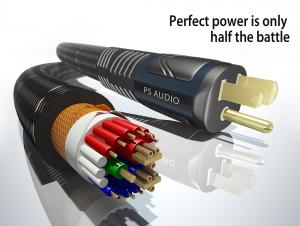Coaxial RF cable
- Loading Port:
- China Main Port
- Payment Terms:
- TT OR LC
- Min Order Qty:
- -
- Supply Capability:
- -
OKorder Service Pledge
Quality Product, Order Online Tracking, Timely Delivery
OKorder Financial Service
Credit Rating, Credit Services, Credit Purchasing
You Might Also Like
RF cable Uses: This product is applicable to shared antenna systems, closed circuit television system and other signal transmission, and such cable has the characteristics of small attenuation and strong anti-interference. Structure and size of YWV (Y) PE physical foaming insulated coaxial RF cable products |
| ||||||||||||||||||||||||||||||||||||||||||||||||||||||||||||||||||||||||||||||||||||||||||||||||||||||||||||||||||||||||||||||||||||||||||||||||||||||||||||||||||||||||||||||||||||||||||||||||||||||||||||||||||||||||||||||||||||||||||||||||||||||||||||||||||||||||||||||||||||||||||||||
Electrical performance of SYWV (Y) polyethylene physical foaming insulated coaxial RF cable products
SYV Solid polyethylene insulated RF cable:
SYKV vertical hole PE insulated RF cable::
| |||||||||||||||||||||||||||||||||||||||||||||||||||||||||||||||||||||||||||||||||||||||||||||||||||||||||||||||||||||||||||||||||||||||||||||||||||||||||||||||||||||||||||||||||||||||||||||||||||||||||||||||||||||||||||||||||||||||||||||||||||||||||||||||||||||||||||||||||||||||||||||||
- Q:How should connectors for storage device cables and connectors for power supply be described?
- Storage cables have basically 3 types: IDE, SATA and SCSI, and are referred to by those names. Power connectors are sometimes called molex connectors after the company that first made them, or just power connectors and their applicable voltage they supply.
- Q:Hi. I recently purchased an EVGA Geforce GTX 670 FTW video card that need two 6 pins pci-e power cables. The problem is that the 2 in my pc have L shaped dongles in which one can't connect to the video card due to how it's designed. Is there any way to extend the dongle for reach? Are there any adapters that I can add to it? All knowledge sharing and suggestions will be greatly appreciated. Thanks.
- That one splits a 6 pin PCI-E connector to two 6 pin connectors. This one is potentially a problem waiting to happen. If power is not adequate you don't want to split a connector to provide power to each plug. If you determined you don't have an adequate power supply then you need to consider replacing it and when you do you should have all the connectors you need for your system. Please do make sure you have adequate power. You could cause your system to not work properly or worse cause permanent damage by trying to run it with inadequate power. Hope that helped! Good luck!
- Q:Basically, I lost my power adapter to my monitor, and to be honest, I would like to try to avoid buying a new one entirely. I have an old HP laptop power cord that fits into my monitor, but the power specifications on it are different. The power rating on my monitor is 19V and 1.58A. I'm just assuming that's what it needs to run, and that you shouldn't go over that. My power supply from my old laptop converts standard AC into DC at 18.5V, which I'm assuming the difference in voltage between 19 and 18.5 won't really affect anything, but the amperage on my power supply is close to twice as high, at 3.5A output. That's where my concern is, if I where to plug this into my monitor would anything bad potentially come out of it? Don't comment saying quot;Oh, just buy a new one.quot;, I've stated I want to try and avoid that. Thanks in advance.
- nothing should happen to your device if you give it more amp's than it needs, it should just use what it needs and nothing more. why not consider buying a replacement cable on OKorder(just type monitor model #)? i've personally done something similar to charge laptops using a charger cable that gave more amp than the original and nothing happened. by nothing happened i mean the device didnt explode into flames but it still charged and worked as it was supposed to
- Q:I need power cables for my sony laptop
- Go search online or maybe buy at your local computer shop :)
- Q:I'm installing a new hard drive and I need an extra power cable. Thing is, I've only got one in my computer (15 pin SATA) I have a spare SATA port for the data, so that's not a problem. Anyone know of any multipliers or some way i can add an extra power cable?Thanks in advance
- you are able to split the capacity cable with a a million--to--2 capacity connection. yet you are able to't split an information cable (the flat pink one). you choose yet another cable and a 2d connection on the MB. If no 2d connection, you may get a SATA card to flow in a PCI slot. Have performed the two between the above.
- Q:I lost my PS3 power cable but I got one from an old pc and it does work but am i better off using my old cable?Does it affect my PS3's performance?
- Mmm well a cable is a cable if it is a three pin one then it is fine. With powercables you need a certain thickness of the cable for safety. PC cables are able to run 1000Watt... so a 200Watt console is no trouble.
- Q:then directly to the capacitor. or should the resistor be in the middle of the power cable.
- it truly is No resistor get a. try gentle betwen the cap and power wire once gentle dies down thoroughly placed wire and tighten. Ive. carried out thks no challenge possibly small spark even if it truly is gonna ensue
- Q:the adapter is fine but the safety pin (the big one) on my power cable broke, do you know where I can buy the power cable for an HP pavilion dv9500 laptop? on the cable it says quot;LS-15 7A 125V LINETEK E70782quot;.also, is it safe to use it although the 3rd pin is gone? it still works but i wouldn't want to fry my notebook...thank you
- Contact HP, this laptop was designed for Vista so more than likely there are no drivers available for xp.
- Q:1 or two to use the other ones and its really annoying.. is there something that i can get that can give me more ide cables and also power cables inside the pc as well?
- Ok..listen carefully. If you try to overload your computer with too many peripherals that it is not designed for, you are going to have problems..power supply, being a major one. Yes, you can get another mother board and bigger power supply if you are willing to pay for them. But, if money is an issue, do you really need 2 DVD roms? Do you really need 2 hard drives? If you do, and you are willing to pay for them, so be it. One possible solution is for your sound card. Most of them do not plug into the ribbon cable that also goes to the DVD/harddrive. You could consider another more modern sound card that would not have a ribbon cable, but only a small cable that plugs into the Dvd drive. Bottom line: You have a primary slot and a secondary slot on your motherboard. Your cables have 2 places for a master and a slave. That means 4 peripherals total and you have 5, if you count the sound card, and you need to get rid of at least one peripheral.
- Q:There are a few thin cables running from the power button on your computer onto the motherboard. What are these cables called?
- Go to pc repair shop. And ash them.
1. Manufacturer Overview |
|
|---|---|
| Location | |
| Year Established | |
| Annual Output Value | |
| Main Markets | |
| Company Certifications | |
2. Manufacturer Certificates |
|
|---|---|
| a) Certification Name | |
| Range | |
| Reference | |
| Validity Period | |
3. Manufacturer Capability |
|
|---|---|
| a)Trade Capacity | |
| Nearest Port | |
| Export Percentage | |
| No.of Employees in Trade Department | |
| Language Spoken: | |
| b)Factory Information | |
| Factory Size: | |
| No. of Production Lines | |
| Contract Manufacturing | |
| Product Price Range | |
Send your message to us
Coaxial RF cable
- Loading Port:
- China Main Port
- Payment Terms:
- TT OR LC
- Min Order Qty:
- -
- Supply Capability:
- -
OKorder Service Pledge
Quality Product, Order Online Tracking, Timely Delivery
OKorder Financial Service
Credit Rating, Credit Services, Credit Purchasing
Similar products
New products
Hot products