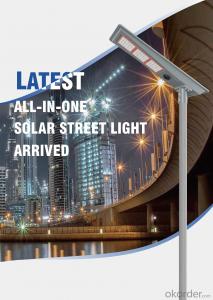CMLup Series (10 – 20 A) Solar Charge Controllers With Mobile Phone Charging Capability
- Loading Port:
- China Main Port
- Payment Terms:
- TT OR LC
- Min Order Qty:
- -
- Supply Capability:
- 10000 unit/month
OKorder Service Pledge
OKorder Financial Service
You Might Also Like
· SMD assembly, greater reliability
· New housing design
· High current rated MOSFETs
· High performance micro controller
· More intuitive LED design
· USB port for charging mobile phones or small music players
· Easily accessible terminals
· Easy mounting
· The CMLup series of charge controllers are equipped with a number of outstanding features such as a status display, alarm, and safety functions.
· The temperature-compensated, four-stage PWM charging algorithm
· (float-main-boost-equalization) is adjustable for sealed and vented lead-acid batteries.
· The CMLup charge controller also allows either a SOC or voltage-controlled low-voltage disconnect.
· Battery status is clearly indicated by three LEDs. An acoustic alarm warns about an impending low-voltage disconnect (LVD).
- Q:How do I integrate a solar controller with a grid-tied solar system?
- To integrate a solar controller with a grid-tied solar system, you will need to follow these steps: 1. Determine the compatibility: Ensure that the solar controller you have is compatible with your grid-tied solar system. Check the specifications and capabilities of both systems to ensure they can work together effectively. 2. Install the solar controller: Connect the solar controller to your solar panels and the battery bank, if applicable. Follow the manufacturer's instructions for proper installation and wiring. Make sure to adhere to all safety guidelines during the installation process. 3. Connect to the grid-tied inverter: Connect the output of the solar controller to the input of the grid-tied inverter. This will allow the solar controller to regulate the power generated by the solar panels and synchronize it with the grid. 4. Configure the solar controller: Set up the solar controller according to your specific requirements. This may involve adjusting parameters such as voltage setpoints, charging modes, and battery management settings. Consult the user manual or manufacturer's guidelines for proper configuration. 5. Test and monitor: Once the integration is complete, test the system to ensure it is functioning correctly. Monitor the solar controller's performance, battery charging, and power output to ensure optimal operation and efficiency. Remember, it is always advisable to consult a professional or seek guidance from the manufacturer if you are unsure about any aspect of the integration process. Safety and proper installation are crucial when working with solar systems.
- Q:What is the maximum temperature range for a solar controller?
- The maximum temperature range for a solar controller typically varies depending on the specific model and manufacturer. However, most solar controllers are designed to operate within a temperature range of -40°C to 60°C (-40°F to 140°F).
- Q:How does a solar controller handle the charging of multiple battery banks?
- A solar controller handles the charging of multiple battery banks by using separate charge controllers for each bank or by using a single charge controller with multiple charging outputs. The controller monitors the voltage and state of charge of each battery bank individually and adjusts the charging parameters accordingly to ensure optimal charging for each bank. This allows efficient and balanced charging of multiple battery banks simultaneously from a single solar array.
- Q:Solar controller 10a, a represents what
- A (Ampere) is the basic unit of current expressed in the International System of Units, referred to as Ann, Symbol A. 10A refers to the controller can control the output device maximum current of 10A, select the load device when the device current can not exceed this value
- Q:Can a solar controller be used with solar panels that are connected to a grid-tie inverter?
- Yes, a solar controller can be used with solar panels that are connected to a grid-tie inverter. The primary function of a solar controller is to regulate the charging of a battery bank in off-grid solar systems. However, in cases where solar panels are connected to a grid-tie inverter, a solar controller can still be beneficial. While a grid-tie inverter is primarily responsible for converting the DC power generated by solar panels into AC power for use in the electrical grid, a solar controller can help optimize the performance and efficiency of the solar panels. It can regulate the voltage and current coming from the panels, ensuring that they are operating at their peak power point, regardless of fluctuations in sunlight intensity or other external factors. By using a solar controller in conjunction with a grid-tie inverter, you can potentially maximize the energy output of your solar panels and optimize the overall performance of your solar energy system. Additionally, a solar controller can provide additional features such as overcharge protection and load control, which can help protect your batteries and appliances in the event of power surges or fluctuations. In summary, while a solar controller is not necessary for grid-tie systems, it can still be used to enhance the performance and functionality of solar panels connected to a grid-tie inverter.
- Q:What is the input voltage range of a solar controller?
- The input voltage range of a solar controller typically depends on the specific model and its design. However, most solar controllers are designed to operate within a wide range of input voltages, typically between 12V and 48V.
- Q:How does a solar controller handle the switching of loads?
- A solar controller handles the switching of loads by monitoring the battery voltage and controlling the charging and discharging process. When the battery is fully charged, the solar controller stops the charging current and diverts the excess energy to the loads. Similarly, when the battery voltage drops below a certain threshold, the solar controller switches off the loads to prevent over-discharging and damage to the battery. This switching mechanism ensures efficient utilization of solar energy and protects the battery from under or overcharging.
- Q:What is the maximum number of solar panels a solar controller can handle?
- The maximum number of solar panels a solar controller can handle depends on the specific model and its specifications. Different solar controllers have different capacity limits, which are typically measured in terms of the maximum input voltage and current they can handle. It is important to consult the manufacturer's specifications or user manual to determine the exact maximum number of solar panels that a specific solar controller can handle.
- Q:Can a solar controller be used with different solar panel wattages?
- Yes, a solar controller can be used with different solar panel wattages. The purpose of a solar controller is to regulate the charging process and protect the batteries, regardless of the wattage of the solar panels. However, it is essential to ensure that the solar controller's current rating and voltage specifications are compatible with the solar panels to ensure optimal performance and safety.
- Q:Can a solar controller be used with a solar electric vehicle charging station?
- Yes, a solar controller can be used with a solar electric vehicle charging station. A solar controller is responsible for regulating the flow of electricity from the solar panels to the battery or charging station. By using a solar controller, the charging station can effectively manage and optimize the power generated from the solar panels, ensuring efficient charging of electric vehicles.
1. Manufacturer Overview |
|
|---|---|
| Location | |
| Year Established | |
| Annual Output Value | |
| Main Markets | |
| Company Certifications | |
2. Manufacturer Certificates |
|
|---|---|
| a) Certification Name | |
| Range | |
| Reference | |
| Validity Period | |
3. Manufacturer Capability |
|
|---|---|
| a)Trade Capacity | |
| Nearest Port | |
| Export Percentage | |
| No.of Employees in Trade Department | |
| Language Spoken: | |
| b)Factory Information | |
| Factory Size: | |
| No. of Production Lines | |
| Contract Manufacturing | |
| Product Price Range | |
Send your message to us
CMLup Series (10 – 20 A) Solar Charge Controllers With Mobile Phone Charging Capability
- Loading Port:
- China Main Port
- Payment Terms:
- TT OR LC
- Min Order Qty:
- -
- Supply Capability:
- 10000 unit/month
OKorder Service Pledge
OKorder Financial Service
Similar products
New products
Hot products
Hot Searches
Related keywords