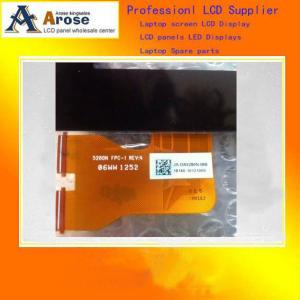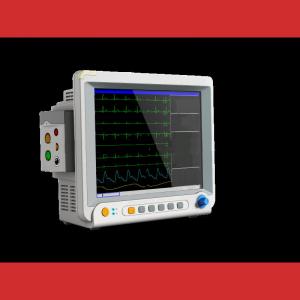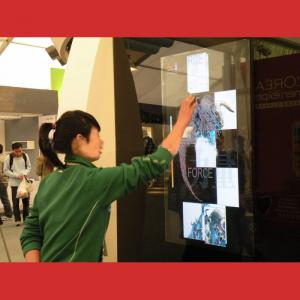All-In-One Touch Tv
- Loading Port:
- Shenzhen
- Payment Terms:
- L/C,T/T
- Min Order Qty:
- 1 Piece unit
- Supply Capability:
- 10000 Pieces per Month unit/month
OKorder Service Pledge
OKorder Financial Service
You Might Also Like
LABWE Touch TV is one of the series of produc ts to meet the demand for interaction. Stable technology and flexible design are characteristic of LABWE Touch TV. It can be widely used in kiosks, billboards, whiteboard and other presentational tools, gallery, game equipment, ATM, medical equipment, Ticket vending machine, navigation device, hospital operating room, industrial equipment, large plasma display, indoor and outdoor integrative machine, car navigation etc.
System structure:
Working Enviroment:
| Power Supply | USB power supply (No external power supply needed) |
| Operating Voltage | DC 4.6V ~ DC 5V |
| Power Consumption | <1W, USB 5V voltage, current < 100mA |
| CPU | X86-based processor, pentium III or above; |
| Memory | 256MB RAM (512MB RAM recommended); |
| HDD | 1GB free space; |
| USB | At least a spare USB interface; |
| Projection Equipment | Normal projector compatible. |
| Operating Temperature | -10 °C to 45 °C |
| Operating Humidity | 20% to 85% |
| Light Test | Incandescent (220V, 100W), working distance: 350mm |
| Altitude | 3,000 meters or below |
| PC Interface | USB2.0 |
| Working Life | 5 years or above |
| Work Environment | Under daylight, indoor & outdoor environment. |
| S-Series Touch Screen Parameters | ||||||
| Model | LTS-3200 | LTS-3700 | LTS-4200 | LTS-4700 | LTS-5200 | LTS-5500 |
| Effective Touch Size | 32" | 37" | 42" | 47" | 52" | 55" |
| Phase Ratio | 16:09 | 16:09 | 16:09 | 16:09 | 16:09 | 16:09 |
| Display | 700×394 | 819.4X460.8 | 930×523 | 1044×588 | 1152×648 | 1209.6×680.4 |
| Dimensions | ||||||
| (mm*mm) | ||||||
| Standard Packing | 1 | 1 | 1 | 1 | 1 | 1 |
| Carton | Carton | Carton | Carton | Carton | Carton | |
FAQ:
Q1: Are electronics cheap in Okorder.com?
A: Of course. They are very cheap. The factories provide the goods. One-stop sourcing.
Q2: Why are electronics so cheap in ok order?
A: On ok order they are the lowest price. Because it is a wholesale website and factory provide goods.
Q3: Do all electronics have silicon in them?
A: No but most modern ones do. Older electronics that don't require micro chips don't have to have silicon at all, and their mother boards are made from copper. Silicon is used in micro chips as a semi-conductor in modern electronics but some other semi-metals, like gallium and germanium can also be used. Silicon is just the most common because it is so plentiful.
- Q:LCD touch screen monitor how to maintain, should pay attention to what?
- Affixed to the screen protection film, because fingerprints are not wipe off, and rub it will damage the surface of the material, pay attention to anti fall, after all, is the glass of things, broken, it will not repair well
- Q:The notebook is a touch monitor, but the system shows it like this
- Drive did not install it, use the driver wizard or drive life to try
- Q:I would like to ask a computer touch screen LCD, how to receive the computer, in the WIN7 system to use touch. The monitor has three lines, one is the power adapter, one is the VGA line, and the other is the cable line. The same thing I saw in the bar, but I turned the USB line through the bar and got it to the computer. System is not recognized. What else do you need? The bar is the same way. But the host computer is for KTV only. It can also be called an ordinary computer host. But as for the software, I didn't read it. So I want to ask you, master. Don't be cold, please. Thanks, brother.
- 4, open the "control panel", in order to enter the "hardware and sound" a "pen and touch", open the "pen and touch" dialog to switch to "touch" tab in the "touch pointer" option, select and interactive items on the screen display touch pointer".5, click the "advanced options" button, open the advanced options dialog box, according to need to set the virtual mouse on the screen here, such as the size of transparency and left or right habits, virtual mouse, and the cursor speed set and click "OK" button to close all open dialog box.In 6, after the above settings, use the finger or stylus on the screen, the touch point will appear around a virtual mouse pattern, as shown in Figure 2, then you can use the finger or stylus drag the mouse to move the pointer, or click the mouse left key, the mouse click operation.
- Q:The company just made a touch-screen computer, DELL. How to set touch screen mode? Why not order ah?Do you have any special settings?
- Do not need to set, as long as the installation of the system, install the driver, just like the mouse, just a little bit of ah.Nothing special.All of these are personal opinions, and they are very hard to use. If it helps you, I hope you can accept it. Thank you for your support.If you have any questions after the adoption, you are welcome to ask questions again through this channel, so that we can work together to make common progress! Please don't ask if you don't accept it.The above answer is only "Baidu rules", there is no illegal behavior, please Louzhu adoption, thank you!
- Q:How to access the computer touch screen display, what hardware and software specific needs, and the installation process, please note Xiangxi
- These DIY are very risky. Generally, the monitor supports the touch. You see the principle of mobile phones,.DIY is troublesome and easy to break
1. Manufacturer Overview |
|
|---|---|
| Location | |
| Year Established | |
| Annual Output Value | |
| Main Markets | |
| Company Certifications | |
2. Manufacturer Certificates |
|
|---|---|
| a) Certification Name | |
| Range | |
| Reference | |
| Validity Period | |
3. Manufacturer Capability |
|
|---|---|
| a)Trade Capacity | |
| Nearest Port | |
| Export Percentage | |
| No.of Employees in Trade Department | |
| Language Spoken: | |
| b)Factory Information | |
| Factory Size: | |
| No. of Production Lines | |
| Contract Manufacturing | |
| Product Price Range | |
Send your message to us
All-In-One Touch Tv
- Loading Port:
- Shenzhen
- Payment Terms:
- L/C,T/T
- Min Order Qty:
- 1 Piece unit
- Supply Capability:
- 10000 Pieces per Month unit/month
OKorder Service Pledge
OKorder Financial Service
Similar products
New products
Hot products
Related keywords