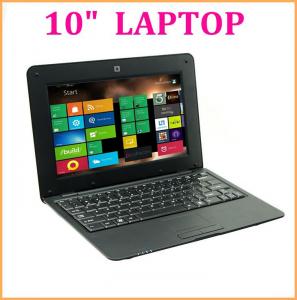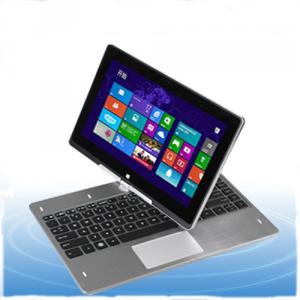2GB Metal Key Shaped USB Flash Drive Stick Golden
- Loading Port:
- Shenzhen
- Payment Terms:
- TT
- Min Order Qty:
- 10Pcs pc
- Supply Capability:
- 10000Pcs Per Month pc/month
OKorder Service Pledge
Quality Product, Order Online Tracking, Timely Delivery
OKorder Financial Service
Credit Rating, Credit Services, Credit Purchasing
You Might Also Like
2GB Metal Key Shaped USB Flash Drive Stick Golden Convenient-pocket sized for easy transportability
Portable design, easy to use
Great and comfortable hand touching texture
Plug and play, No need extra power supply
Interface: USB 2.0
Capacity: 2GB
Reading Speed: 12MB/sec
Writing Speed: 6MB/sec
Operating System: Windows 2000/XP/Vista/7, Mac OS X
Weight: 1.76 oz (50g)
Portable design, easy to use
Great and comfortable hand touching texture
Plug and play, No need extra power supply
Interface: USB 2.0
Capacity: 2GB
Reading Speed: 12MB/sec
Writing Speed: 6MB/sec
Operating System: Windows 2000/XP/Vista/7, Mac OS X
Weight: 1.76 oz (50g)
- Q:I just got married, want to wedding wedding video copy to the U disk, and later take the U disk in other people's computer to see, do not need that CD, but I don't know how to put the CD video on the U disk, urgent! I hope you can help me!
- VCD said the biggest a file on it, the end is DAT, DVD is that several G files
- Q:How do I copy the files from the U disk to another U disk?
- Not through the computer is not good, U disk copy of the document to another U disk, U disk in the right copy of the document, right stick to another U disk.
- Q:Always prompts me to copy the file for floppy disk is write protected and cannot be written to disk, please roll the write protection is removed from the DeviceHarddisk1DR21 drive, there is no U disc I on any button like, save up to three or four files which began, trouble is dead
- First, when the computer can correctly identify the U disk, we can do a try to repair the U disk. Right click the U disk drive, select properties from the pop-up menu".1, and then in the open properties window, switch to the Tools tab, and click Check Start check button.2, in the pop-up window, check two items, and click the start button to try to fix the U disk write protection error.3, if it is not the U disk itself to write protection switches and other problems, or change the computer test is not possible (excluding the computer itself), the following describes the use of software to solve:First method:Download the "USBoot" program. Because the program performs the U disk repair operation, there is a certain risk, because if possible, do a good job of U disk backup of relevant data.Run the USBOOT program, select the U disk that you want to fix, and then click Select work mode drop-down list, and choose "reset the parameter with 0". Then click the start button to perform the reset operation on the U disk.Second methods:First, my computer (right click) - Management - disk management - select the U disk, right-click delete format (online method, I did not test, I hope useful)Two, modify the registry (because of modifying the registry is a job, and in the end I do not know "other methods" in the two step on a cushion effect, please do the registry to modify the method after the invalid format and then convert to modify the strategy operation)1, open the registry win+r (ie start - run), type regedit.exe.2, enter the following HKEY_LOCAL_MACHINESYSTEMCurrentControlSetControlStorageDevicePolicies.If there is no StorageDevicePolicies entry, this item is created.3, establish the Dword value, named WriteProtect, and make it 0.4, restartThe above is the routine operation, but in actual operation, the above operations can not solve the problem of write protection, aiming at this problem, the author has carried out the following operations.
- Q:Mobile phones, computers, dual-use U disk inserted in the cell phone, how did not respond?
- Not all phones support reading U disk data through the USB interface. Mobile phone connection U disk is based on OTG technology, if you can not use the U disk, please confirm that this mobile phone support OTG function.If you can use it before, and now suddenly can not use, please check whether the relevant settings of the phone is correct.
- Q:Just bought the U disk format will not open, open the property, available space of 0 bytes, all 0 bytes!
- U disk is broken, and the collapse of ah, hurry back for it, maybe the fake encounter. Or: Recently, many friends found that when using the U disk, double click can not open the situation.Many friends think that their U disk is broken, in fact, as long as we are careful, we will find the problem, here we come to see, what exactly is the problem?.We do not double-click the U disk, but in the U disk right click, look carefully at the pop-up menu: see?There are two strange menus in the right-click menu, and "Open" has friends who think, "how do you add this?" The answer is only one: your U disk must have been secretly added some documents to enter!We tried using the "Open" in the middle of the menu and successfully opened the U disk!OK! In the next step, we check the contents of the U disk and find that there is no obvious content, even through the "control panel", "Folder Options" display hidden file check, and no content found.In fact, there is another class of files in Windows: System Protection files, which you can't display using the show hidden file option and must use the options in the other command,See? Let's remove this hook before the hidden operating system protection file option, then click OK, and then go to U to see what might be found.)Damn virus finally gave the game away! Let's look at the latter two: a folder called RECYCLER, a autorun.inf file (this autorun.inf file has a great effect, and we'll introduce one to you later). First, open the autorun.inf file to see: see? The right-click menu on the U disk is added to this file! When we find the reason, we delete the two files!Next, quit the U disk, plug in the U disk, and then look at the right-click menu. This time, it's normal
- Q:How do I download things to the U disk?
- 1, the U disk socket into the computer's USB;2, on the right side of the taskbar will appear green small icon, the computer will display new hardware discovery;3, access to my computer, it will find more inside the "removable disk" (U disk)";4, after opening, you can freely move or copy the files inside;5, if you want to copy the hard disk file to the U disk, you can select the file, right to send to - removable disk.Note: after use, correct the dial and do not dial randomly.Click on the green icon of the taskbar, and the text "safely removes the USB drive". Click the text to remove the hardware.Sometimes it cannot be removed safely, and the computer must be shut down so that it can be used for a long time by using the U disk.
- Q:How to cancel the disk lock?
- Generally, the back cover of the U disk has a box which can be opened and opened with a switch inside
- Q:How to disassemble U disk?
- The middle of a joint force to open, from the side of the best breakthrough, because the design is inside the button, you can open the button should not be broken.Note: if you are not a professional, you can only see one integrated chip after opening. It can not solve the problem in general.
- Q:If a U disk is connected to the computer and the computer shows that the USB device that is connected to this computer is not operating properly, WINDOWS can not tell what to doWhat do you mean? I don't know how to do it Could you teach me? Thank youThe 4 floor method has been triedIt's useless on the first floorOh, weird!Where's the device manager, huh?What if he doesn't increase the drive?
- Your system is not 98 / (o-.-o), still can not identify!
- Q:After the beginning of anti-virus, there are no things inside, and then I used 360 restored, but it can not open the inside thing, do not know how to do, please help!
- Maybe it's antivirus, and the files are deleted together. You can use data recovery to try to recover
Our company is dedicated to becoming a top industrial manufacturer of mobile storage products and digital related products in manufacturing and sales industry. Currently, our company is a professional manufacturer integrating manufacturing and sales. Our firm mainly produces all kinds of usb flash drives, SD/TF cards, etc. We provide OEM & ODM, wholesale and agency services and the products are exported to more than 10 countries and regions.
1. Manufacturer Overview |
|
|---|---|
| Location | Shenzhen,China |
| Year Established | 2005 |
| Annual Output Value | |
| Main Markets | Europe, North America,Middle East. |
| Company Certifications | |
2. Manufacturer Certificates |
|
|---|---|
| a) Certification Name | |
| Range | |
| Reference | |
| Validity Period | |
3. Manufacturer Capability |
|
|---|---|
| a)Trade Capacity | |
| Nearest Port | Shenzhen |
| Export Percentage | |
| No.of Employees in Trade Department | 10 People |
| Language Spoken: | Chinese |
| b)Factory Information | |
| Factory Size: | Above 2,000 square meters |
| No. of Production Lines | About 4 |
| Contract Manufacturing | OEM Service Offered;Design Service Offered |
| Product Price Range | Professional |
Send your message to us
2GB Metal Key Shaped USB Flash Drive Stick Golden
- Loading Port:
- Shenzhen
- Payment Terms:
- TT
- Min Order Qty:
- 10Pcs pc
- Supply Capability:
- 10000Pcs Per Month pc/month
OKorder Service Pledge
Quality Product, Order Online Tracking, Timely Delivery
OKorder Financial Service
Credit Rating, Credit Services, Credit Purchasing
Similar products
New products
Hot products