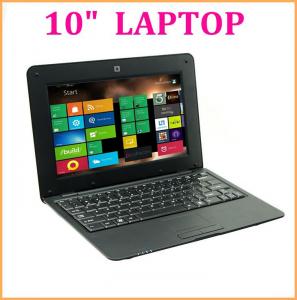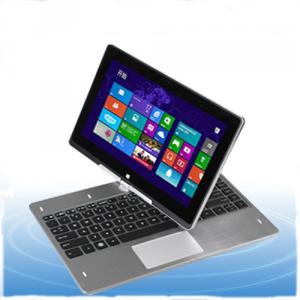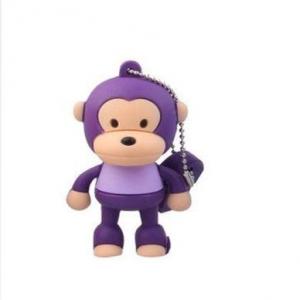2GB Cute Mini Cartoon Monkey USB Flash Memory Stick Drive Blue
- Loading Port:
- Shenzhen
- Payment Terms:
- TT
- Min Order Qty:
- 10Pcs pc
- Supply Capability:
- 10000Pcs Per Month pc/month
OKorder Service Pledge
Quality Product, Order Online Tracking, Timely Delivery
OKorder Financial Service
Credit Rating, Credit Services, Credit Purchasing
You Might Also Like
2GB Cute Mini Cartoon Monkey USB Flash Memory Stick Drive Blue Convenient-pocket sized for easy transportability
Portable design, easy to use
Great and comfortable hand touching texture
Plug and play, No need extra power supply
Interface: USB 2.0
Capacity: 2GB
Reading Speed: 12MB/sec
Writing Speed: 6MB/sec
Operating System: Windows 2000/XP/Vista/7, Mac OS X
Weight: 2.12 oz (60g)
Portable design, easy to use
Great and comfortable hand touching texture
Plug and play, No need extra power supply
Interface: USB 2.0
Capacity: 2GB
Reading Speed: 12MB/sec
Writing Speed: 6MB/sec
Operating System: Windows 2000/XP/Vista/7, Mac OS X
Weight: 2.12 oz (60g)
- Q:My U disk opened today, and found that the name of the disk is garbled, after opening the file name inside some garbled, some normal, folder is also how to do it? I want to back the file! Help!!!
- U disk file garbled, can be repaired as follows:1) the U disk into the computer USB port, then open the "my computer", and find the right click on the disk, click the "properties" option on the right side of the menu options, click on the "tools" window in the window that appears when.2) then click "start check" button to enter the check disk window automatically fix file system check below the "error (A)" option and click the "start" button, the system automatically started to check and repair the U disk.3) check and repair the process takes a few minutes to wait, repair after pulling out a U disk. Again, insert the U disk into the computer, and the files inside can be displayed normally.
- Q:How does Samsung R429 use the U disk to enter the system?
- According to your description, please try as follows:Press F2 to boot into the BIOS settings, select the Advanced menu under the Fast Bios Mode is set to "Disabled" without this option, Boot Boot Device Priority to find the options set U disk boot (USB HDD) press F10 to save and exit. When you restart, press the F10 button to enter the quick start interface, and select the U disk to start.
- Q:After the U disk was inserted into the machine, it showed that the device was working properly, but didn't it exist in my computer?Click on the icon below the right to show that the device is running properly, which proves that the drive has no problem. Many other U disks are normal, but they are not displayed in my computer panel. The problem seems to be for the U disk, the USB interface hard disk is recognized, including U shield can be used, that is, do not recognize the U disk storage file. Call for help. Who can help me? Thank you!!
- 1, to ensure that no problem in the USB interface, plug in the U disk, listen to the speakers have Ding Dong sound sound. If nothing sounds, the computer doesn't recognize the USB device, and that might be the U disk is broken.2, if there is a sound, indicating that the USB device can be detected, it may be a system problem, resulting in no identification. Operate as follows:1) right-click the computer, properties, device manager, disk manager.2) if there is a yellow exclamation mark, right click it unloaded.3) if there is a disk marked with a black arrow down, that is disabled, right click and start it. Then refresh or restart the computer, usually found.4) if there is no problem in the device manager, there is no automatic assignment letter. Right click on the computer (or my computer), manage, disk management. To find the change disk partition it with the right mouse button, select "change drive letter and path", then select "add", can be assigned a letter.If not, then the U disk is broken.
- Q:How do I download the song on the U disk to my cell phone?
- You say, use the data line to test the song to the cell phone, stored in the cell phone, is like this, you can copy the song or move to the storage card in a folder, the song is stored in the card!However, this comparison of trouble, or suggest you buy a card reader, convenient and fast, with the same U diskYou said there are two cards, is not a storage card, and the other is to expand the size of the use of, you can put a small card on the big top, so that the size of the card as large as SD card, easy to use the card reader on the computer!3250 is the smart phone, in order to facilitate your use, give you a web site, you can easily download the necessary software
- Q:How Samsung rv420 settings
- Set up U disk startup is not difficult, the following to my book, for example, to give you a tutorial. 1: the U disk into the book's USB interface, not through the USB extension line to connect, and then restart the netbook. Because this step is so important that I can't match it with pictures. When you start, look at the screen prompt, press the Del key or the F2 key, or F a few to get into the BIOS settings interface. 2: next to my book, for example, set items such as minor differences, please correct their mistakes. Select "Hard Disk Drives" under the "Boot" menu". 3: the "1st Drive" set to your U disk, this example is "USB:Kingston DT"". 4: go back to the previous interface and select "Boot Device Priority"". Set the "1st Boot Device" to your U disk. This example is "USB:Kingston DT"". 5: press the F10 key to save the settings and exit. This step is still important... The above is set up, and this can be launched under the U disk. Is it convenient?. I hope this information will help you.
- Q:Why is my computer plugged into U and can not read after hours? U disk, no problem
- Maybe something is wrong with the interface. Plug the U disk into the back of the box, or use the USB extension
- Q:The U disk can be displayed on the apple system, but not shown on the win7. Why? What should I do?
- 1. First, go back to the desktop of the win7 computer, find the computer icon on the desktop, and right-click to select the administrative options that appear in the slide menu.2. after opening the computer management interface, click on the memory disk management tool in the menu on the left, so that all the disk information in your current computer will appear on the right menu.The next 3 find U disk position where the drive, right click, select properties, and then in the properties window to switch to the volume of this column, click on the bottom of the button and write.After the operation is completed in 4 at the window is not a computer, U disk drive is displayed automatically.Notice: make sure the interface of computer mainboard is not damaged.
- Q:Does this cause any damage to the U disk?There is, if you run the U disk directly inside the file, such as direct play U disk inside the movie, it will not be good for the U disk, huh?Trouble guidance!
- Download path is the U disk to copy out the best, read, erase number, U disk life is limited
- Q:How long is the service life of a U disk?
- U no specific life. In general, it depends on your computer. Frequency of use. The quality and quantity of storage and disk size. Look, what brand is yours?
- Q:The U disk often has this problem. Put in the picture, after a period of time there will be some or one or two pictures can not be displayed. Thumbnail images cannot be displayed when icons are in status. After the point is displayed, "no preview"". There are also very important pictures in the U disk. I'm afraid that one day I will not show it and find a solution!
- You put the U disk with 360 antivirus, and then copy out, the U disk format just fine
Our company is dedicated to becoming a top industrial manufacturer of mobile storage products and digital related products in manufacturing and sales industry. Currently, our company is a professional manufacturer integrating manufacturing and sales. Our firm mainly produces all kinds of usb flash drives, SD/TF cards, etc. We provide OEM & ODM, wholesale and agency services and the products are exported to more than 10 countries and regions.
1. Manufacturer Overview |
|
|---|---|
| Location | Shenzhen,China |
| Year Established | 2005 |
| Annual Output Value | |
| Main Markets | Europe, North America,Middle East. |
| Company Certifications | |
2. Manufacturer Certificates |
|
|---|---|
| a) Certification Name | |
| Range | |
| Reference | |
| Validity Period | |
3. Manufacturer Capability |
|
|---|---|
| a)Trade Capacity | |
| Nearest Port | Shenzhen |
| Export Percentage | |
| No.of Employees in Trade Department | 10 People |
| Language Spoken: | Chinese |
| b)Factory Information | |
| Factory Size: | Above 2,000 square meters |
| No. of Production Lines | About 4 |
| Contract Manufacturing | OEM Service Offered;Design Service Offered |
| Product Price Range | Professional |
Send your message to us
2GB Cute Mini Cartoon Monkey USB Flash Memory Stick Drive Blue
- Loading Port:
- Shenzhen
- Payment Terms:
- TT
- Min Order Qty:
- 10Pcs pc
- Supply Capability:
- 10000Pcs Per Month pc/month
OKorder Service Pledge
Quality Product, Order Online Tracking, Timely Delivery
OKorder Financial Service
Credit Rating, Credit Services, Credit Purchasing
Similar products
New products
Hot products